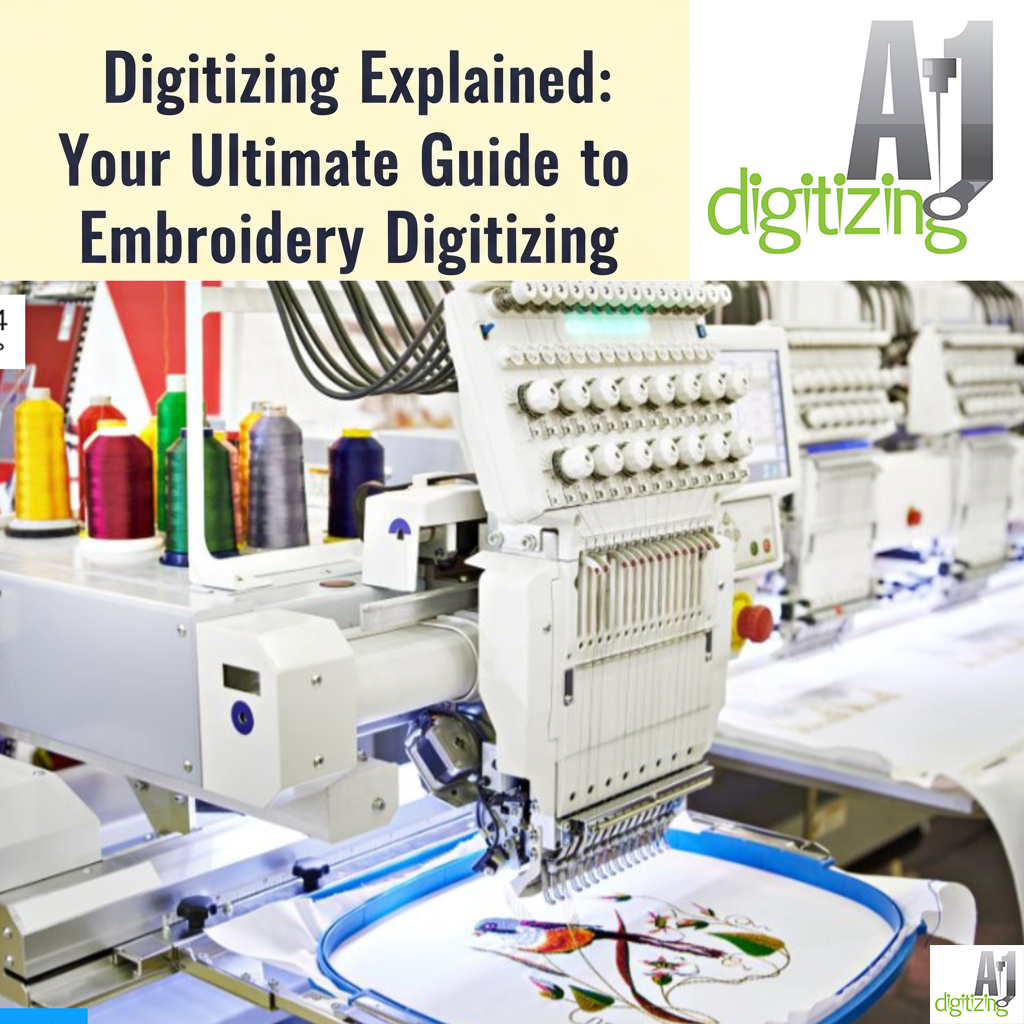Image digitizing is the process of converting a digital image into an embroidery design that can be stitched onto fabric. This process is typically done using software such as Wilcom, Embird, or Hatch. Which have manual and auto-digitizing options. With manual image digitizing, the designer uses the software to create stitches and define the placement and direction of each stitch, based on the original image.
The steps involved in creating an embroidery design from an image include importing the image into the software. Selecting the appropriate colors and stitch types, and adjusting the design as needed to achieve the desired result. Overall, image digitizing is a crucial process in the creation of embroidery designs. It requires the use of specialized software and either manual or auto-digitizing techniques.
Types of Images for: Image Digitizing
When it comes to digitization, there are various types of images that can be converted from physical to digital format. Each type of image has its own unique characteristics and considerations when it comes to the digitization process.
In this article, we will explore the various types of images commonly digitized and discuss the specific challenges and considerations that come with each type. They are typically categorized into two main types:
1. Raster Images
Raster images are composed of pixels and are resolution-dependent. They are not ideal for embroidery digitization, but they can be used as a reference or starting point. Common raster image formats include:
1. JPEG (Joint Photographic Experts Group)
2. PNG (Portable Network Graphics)
3. BMP (Bitmap)
4. TIFF (Tagged Image File Format)
5. GIF (Graphics Interchange Format)
Let’s delve a bit more into each of these image formats:
1. JPEG (Joint Photographic Experts Group)
JPEG is a widely used and popular raster image format. It is well-suited for photographs and images with complex color gradients. JPEG files use lossy compression, meaning that some data is discarded to reduce file size. While this compression can lead to a loss of image quality, it allows for smaller file sizes. Making JPEG a common choice for web images and photography.
2. PNG (Portable Network Graphics)
PNG is a raster image format that supports lossless compression. Meaning that it retains all the original image data without loss of quality. PNG is commonly used for images that require transparency, as it supports an alpha channel. This format is often used for logos, icons, and images with sharp edges or text. PNG files tend to be larger than JPEG files due to the lossless compression.
3. BMP (Bitmap)
BMP is a straightforward raster image format that stores graphics as a grid of individual pixels. It is a basic and uncompressed format, which means that BMP files can be quite large. While BMP is less commonly used for web graphics due to its larger file sizes. It is sometimes employed in applications where precise pixel control is necessary. It’s a simple format that retains all image data without compression.
4. TIFF (Tagged Image File Format)
TIFF is a flexible raster image format that supports both lossless and lossy compression. It is often used in professional photography and graphic design because it preserves high-quality images. TIFF files can store multiple layers and are suitable for images that require extensive editing or manipulation. The format is widely supported across various platforms and applications.
5. GIF (Graphics Interchange Format)
GIF is a raster image format that supports lossless compression and is known for its ability to include simple animations. It has a limited color palette (256 colors), which makes it suitable for graphics with flat colors and simple shapes. GIF is commonly used for icons, logos, and simple animations on the web. It is not ideal for photographs or images with complex color gradients due to its limited color support.
2. Vector Images
Vector images are created using mathematical equations to define shapes and paths. They are resolution-independent, making them well-suited for embroidery digitization. Vector formats are preferred for creating clean and scalable designs. Common vector image formats include:
1. AI (Adobe Illustrator)
2. EPS (Encapsulated PostScript)
3. SVG (Scalable Vector Graphics)
4. PDF (Portable Document Format)
Let’s delve a bit more into each of these vector images formats:
1. AI (Adobe Illustrator)
Adobe Illustrator is a vector graphics editor that allows designers to create and edit vector-based illustrations. The AI file format, native to Adobe Illustrator, stores vector graphics data. This means that images created in Illustrator can be easily resized without losing quality, making AI files an excellent choice for embroidery digitization. Designers often use Adobe Illustrator to create intricate and detailed artwork that can be seamlessly translated into embroidery designs.
2. EPS (Encapsulated PostScript)
EPS is a file format that encapsulates both raster and vector elements. It is commonly used for transferring vector artwork between different applications and platforms. EPS files are widely accepted in the design industry. They are suitable for embroidery digitization due to their ability to contain vector information. The format supports high-quality graphics and is compatible with various design software. Making it a versatile choice for creating embroidery designs.
3. SVG (Scalable Vector Graphics)
SVG is an XML-based vector image format designed for the web. It is an open standard that is widely supported by modern web browsers. SVG files are resolution-independent and can be scaled to any size without loss of quality. For embroidery digitization, SVG files provide a clean and scalable source. Ensuring that the design can be accurately translated into stitches.
They are especially useful when the embroidery design needs to be incorporated into web-based applications or when working with digital embroidery machines.
4. PDF (Portable Document Format)
PDF is a versatile file format commonly used for sharing and viewing documents across different platforms. While not specifically designed for vector graphics, PDFs can contain both raster and vector elements. PDFs are often used as a format for sharing design proofs and layouts in the embroidery industry. When a PDF includes vector graphics, it can be a suitable source for digitization. Allowing for a smooth transition from the document to the embroidery machine format. However, the quality of the vector graphics within the PDF is crucial for successful embroidery digitization.
When image digitizing for embroidery, it’s important to note that the quality of the source image significantly impacts the final embroidery result. High-resolution and clear images allow for better detailing and smoother embroidery outcomes. Additionally, vector formats are generally preferred because they provide cleaner lines and can be easily scaled without loss of quality.
Software Used in Image Digitizing Process
When it comes to digitizing images, having the right software is essential in ensuring a smooth and efficient process. From editing and enhancing photos to converting physical images into digital formats. The software used in image digitizing plays a crucial role in achieving high-quality results.
In this section, we will explore the different types of digitizing software. Commonly used in the image digitizing process and how they contribute to the overall success of digitizing images. Whether you are a professional graphic designer or simply someone looking to digitize old family photos. Understanding the various software options available will help you make informed decisions and achieve the best possible outcomes.
In the process of digitizing images for embroidery, specialized software is used to convert digital images into embroidery machine-readable formats. Here are some commonly used software tools in the image digitizing process for embroidery:
1. Wilcom EmbroideryStudio
Wilcom is a leader in the embroidery industry. EmbroideryStudio, its flagship software, offers advanced features for image digitizing, lettering, and monogramming. It provides a wide range of tools for creating intricate and high-quality embroidery designs.
2. PulseID
PulseID is known for its powerful image digitizing tools. The software allows users to create and edit embroidery designs with precision. It offers features for customizing stitch types, density, and other parameters to achieve optimal results.
3. Hatch Embroidery
Hatch Embroidery is a user-friendly software suitable for both beginners and experienced digitizers. It provides a variety of creative tools for design creation, editing, and customization. The software also offers educational resources to help users improve their digitizing skills.
4. Bernina ArtLink
Bernina ArtLink is a free embroidery software that caters to basic digitizing needs. It supports various file formats and allows users to convert image files into embroidery designs. While it may not have as many advanced features as some paid solutions. It serves as a good starting point for beginners.
5. Brother PE-Design
Brother’s PE-Design is a comprehensive software solution for embroidery design. It offers features for digitizing images, creating lettering, and editing designs. The software supports various file formats and is compatible with Brother embroidery machines.
6. Janome Digitizer
Janome Digitizer provides a range of tools for creating and editing embroidery designs. It supports multiple file formats and allows for detailed customization of stitch types, colors, and other design elements. The software is suitable for both beginners and experienced digitizers.
7. Sierra Embroidery Office
Sierra Embroidery Office is a comprehensive software suite that covers digitizing, editing, and managing embroidery files. It offers advanced features for intricate design work and is used by professionals in the embroidery industry.
8. Embrilliance Essentials
Embrilliance Essentials is a versatile software solution that includes features for lettering, monogramming, and basic design editing. It is designed to be user-friendly and accessible to embroiderers with varying skill levels.
9. DesignShop Pro+
DesignShop Pro+ is a feature-rich software solution for advanced embroidery digitizing. It provides tools for creating complex and detailed designs. Making it suitable for professional embroiderers and those who require advanced customization options.
10. Melco DesignShop
Melco DesignShop is a professional-grade software known for its advanced digitizing features. It caters to the needs of experienced digitizers and offers tools for creating intricate and high-quality embroidery designs. The software supports various file formats and allows for precise design control.
When choosing embroidery digitizing software, it’s essential to consider factors such as your skill level, budget. The specific features you need for your embroidery projects.
Conclusion about image digitizing
In conclusion, image digitizing is a pivotal step in the embroidery design process. Bridging the gap between digital images and tangible stitched creations. The quality of source images, whether raster or vector. Significantly influences the final embroidery outcome. For optimal results, vector images prove advantageous due to their scalability and clean lines.
Embroidery digitization relies on specialized software, and popular choices include Wilcom EmbroideryStudio, PulseID, Hatch Embroidery, Bernina ArtLink, Brother PE-Design. Janome Digitizer, Sierra Embroidery Office, Embrilliance Essentials, DesignShop Pro+, and Melco DesignShop. Elevate your embroidery projects with our embroidery services—your key to impeccable, digitized designs.
FAQs (Frequently Asked Questions)
Q1. What is image digitizing, and which software is commonly used?
Image digitizing is the process of converting digital images into embroidery designs. Commonly used software includes Wilcom, Embird, and Hatch, offering manual and auto-digitizing options. In manual digitizing, designers use software tools to create stitches and define placement based on the original image.
Q2. What are the two main types of images for digitization, and how do they differ?
The two main types are raster images (composed of pixels) and vector images (created mathematically). Raster images include formats like JPEG and PNG, suitable for reference. Vector images, like AI and SVG, are resolution-independent and preferred for clean, scalable embroidery designs.
Q3. How do JPEG and PNG differ in terms of compression and use?
JPEG uses lossy compression, discarding some data to reduce file size, making it suitable for photographs. PNG, using lossless compression, retains all original data without quality loss, making it ideal for images with transparency or sharp edges.
Q4. Why are vector image formats preferred for embroidery digitization?
Vector formats like AI, EPS, SVG, and PDF are resolution-independent, allowing for clean, scalable designs. Adobe Illustrator (AI) and EPS provide quality results for intricate embroidery designs due to their vector-based nature.
Q5. Which software options are commonly used for image digitizing in embroidery?
Commonly used software includes Wilcom EmbroideryStudio, PulseID, Hatch Embroidery, Bernina ArtLink, and Brother PE-Design. These tools cater to various skill levels, offering features for design creation, editing, and customization in the image digitization process.