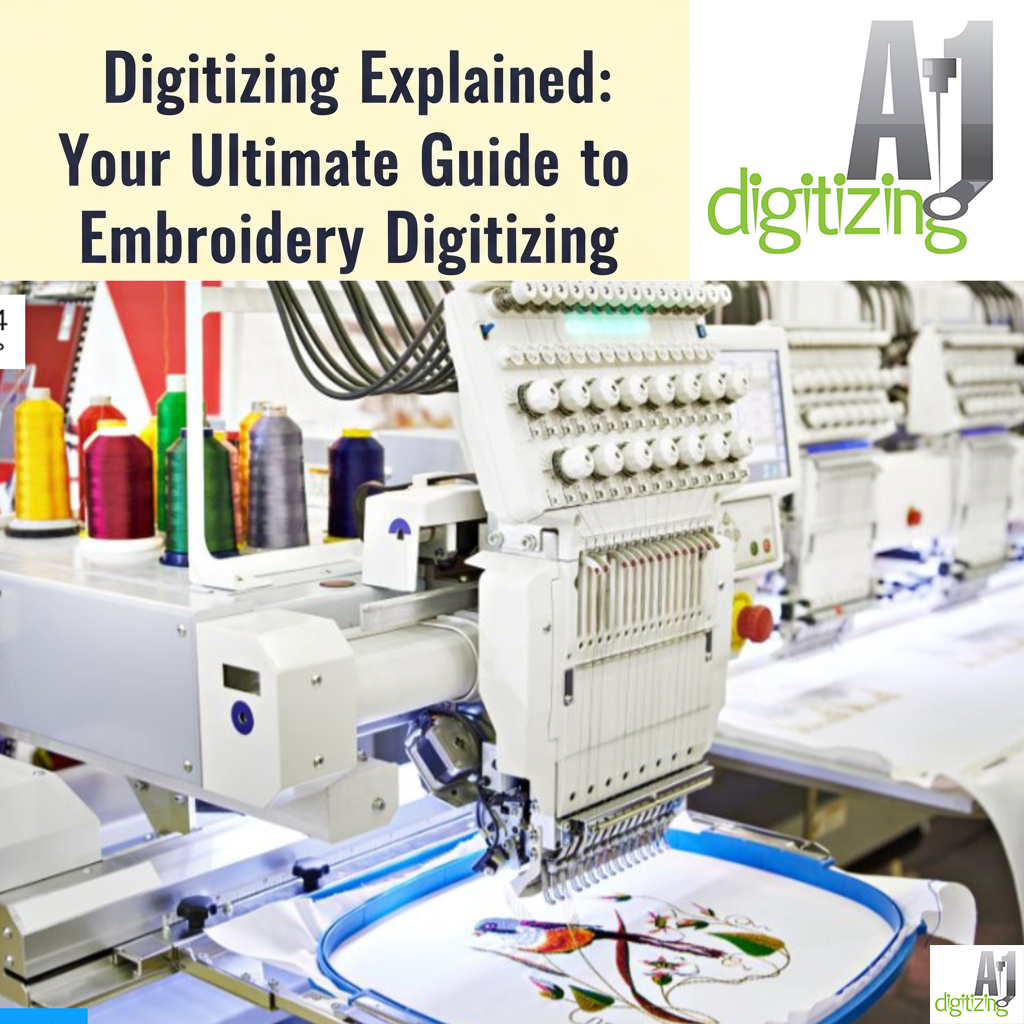The process of vectorizing text has opened up new avenues for creative expression in the realm of embroidered designs. By converting text into vector formats suitable for embroidery machines, artisans can effortlessly incorporate personalized messages, quotes, or even intricate lettering into their textile creations.
In this comprehensive guide, we delve into the art and science of vectorizing text for embroidery, exploring techniques, tools, and best practices to bring words to life through stitches.
Understanding Text Vectorization in Embroidery
Vectorizing text in the context of embroidery involves transforming textual elements into scalable vector graphics (SVG) or other formats compatible with embroidery software and machines. Unlike traditional printing methods, where fonts are simply rendered in pixels, embroidery requires a different approach to ensure that text can be accurately reproduced using stitches. Vectorization enables precise control over the shape, size, and style of each letter, ensuring clarity and fidelity in the final embroidered design.
Tools for Vectorizing Text
There are several tools available for vectorizing text, each offering different features and functionalities to suit various needs and preferences. Here are some popular options:
1. Adobe Illustrator
Adobe Illustrator is a professional graphic design software widely used for vectorization tasks, including text vectorization. It offers robust tools for creating and manipulating vector graphics, making it suitable for converting text into scalable vector formats such as SVG (Scalable Vector Graphics). With features like the Type tool and the Image Trace function, Illustrator provides precise control over text conversion, allowing users to customize fonts, sizes, and other attributes.
2. CorelDRAW
CorelDRAW is another powerful graphic design software known for its vector illustration capabilities. Like Adobe Illustrator, CorelDRAW offers tools for text vectorization, enabling users to convert text into scalable vector formats suitable for various applications, including embroidery. With features such as the Text tool and the PowerTRACE function, CorelDRAW provides flexibility and control over the vectorization process.
3. Inkscape
Inkscape is a free, open-source vector graphics editor that offers similar functionality to commercial software like Adobe Illustrator and CorelDRAW. It provides tools for creating and editing vector graphics, including text vectorization. Inkscape supports various text formats and allows users to convert text into scalable vector formats such as SVG. With its user-friendly interface and extensive feature set, Inkscape is a popular choice for vectorization tasks among hobbyists and professionals alike.
4. Online Converters
There are several online tools and converters available that allow users to vectorize text without the need for specialized software. These online converters typically accept input in various text formats (e.g., plain text, PDF, image files) and output vectorized text in formats such as SVG or EPS (Encapsulated PostScript). While online converters may offer convenience and accessibility, they may have limitations in terms of customization and control compared to dedicated graphic design software.
5. Embroidery Software
For vectorizing text specifically for embroidery purposes, there are specialized embroidery software programs available that offer text digitization features. These software programs are designed to convert text into embroidery designs compatible with embroidery machines. Examples include Wilcom EmbroideryStudio, Hatch Embroidery, and Embrilliance Essentials. These programs often provide tools for customizing fonts, stitch types, densities, and other embroidery-specific parameters.
Techniques for Vectorizing Text
Manual Digitization
Manual digitization involves tracing each letter of the text by hand using embroidery software. This method offers complete control over the stitching process, allowing artisans to adjust stitch types, densities, and angles to achieve the desired look. However, it can be time-consuming and requires a keen eye for detail.
Auto-digitizing Software
Auto-digitization software automates the process of converting text into embroidery designs by analyzing the font, size, and spacing of the text. While this approach is faster than manual digitization, it may lack the precision and customization options available through manual methods. Additionally, the quality of auto-digitized designs can vary depending on the software used.
Vector Graphics Conversion
Another approach to vectorizing text for embroidery is to convert text into vector graphics using graphic design software such as Adobe Illustrator or CorelDRAW. Once converted, the vectorized text can be imported into embroidery software and further refined for stitching. This method offers flexibility in design and allows for seamless integration of text with other graphical elements.
Best Practices for Vectorizing Text in Embroidery:
1. Font Selection
Choose fonts that are suitable for embroidery, avoiding overly intricate or thin designs that may not translate well into stitches. Bold, sans-serif fonts tend to work best for readability and stitchability.
2. Size and Scaling
Consider the size of the embroidery design and adjust the text accordingly to ensure legibility. Avoid scaling text too small, as intricate details may be lost in the stitching process.
3. Kerning and Spacing
Pay attention to letter spacing (kerning) and line spacing (leading) to maintain readability and visual balance in the embroidered text. Adjustments may be necessary to optimize the spacing for embroidery.
4. Stitch Type and Density
Experiment with different stitch types, such as satin stitch or fill stitch, to achieve the desired texture and appearance for the text. Adjust the stitch density to balance coverage and flexibility in the embroidered design.
5. Test Stitching
Before finalizing the design, conduct test stitch-outs to evaluate the appearance and quality of the embroidered text. Make adjustments as needed to ensure satisfactory results on different fabrics and settings.
Conclusion
Vectorizing text for embroidery unlocks a world of creative possibilities, allowing artisans to imbue their creations with personal messages, meaningful quotes, or custom lettering. By mastering the art of text vectorization, embroiderers can elevate their craft and bring words to life through the intricate interplay of stitches and threads. Whether through manual digitization, auto-digitizing software, or vector graphics conversion, the journey from text to embroidered masterpiece is limited only by imagination and skill.
With our embroidery services, we stand ready to help you turn your vision into reality, delivering impeccable quality and craftsmanship that sets your brand apart.