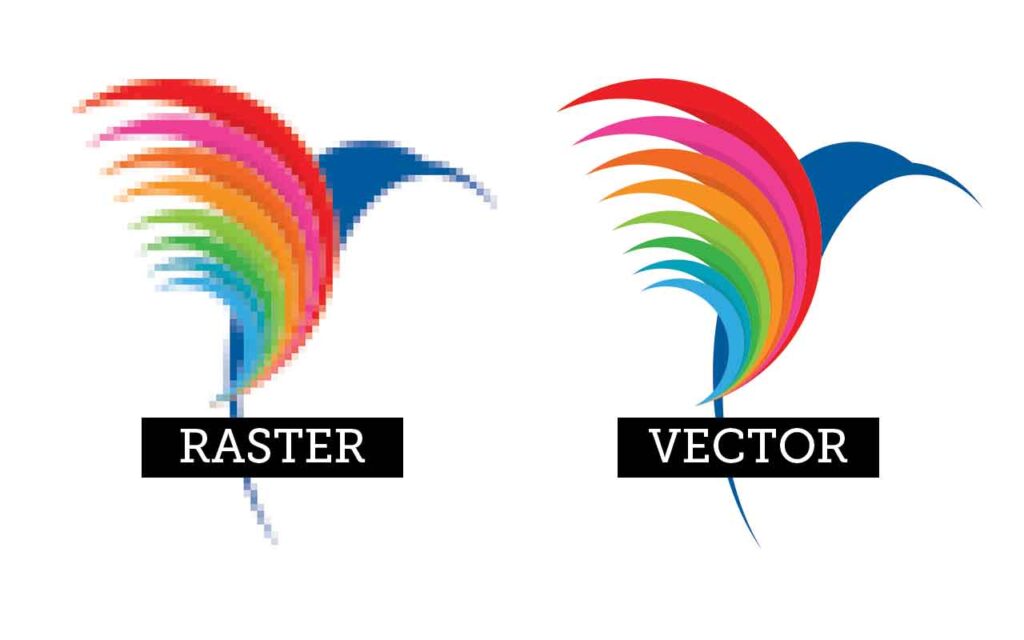
Vector graphics have become an integral part of design and digital art, providing a versatile and scalable solution for a wide range of applications. One of the key aspects of working with vector graphics is understanding the various vector file formats available. In this guide, we will delve into the different types of vector file format, their characteristics, and their applications.
1. Scalable Vector Graphics (SVG)
Scalable Vector Graphics (SVG) is a versatile vector file format based on XML. SVG files are widely used in web design due to their ability to scale without loss of quality, making them ideal for responsive layouts.
SVG Vector File Format Applications:
Web Design: SVG is commonly employed for creating graphics on websites, including icons, buttons, and other user interface elements.
Logos: SVG’s scalability ensures that logos appear crisp on different devices and screen sizes.
Icons: SVG icons can be easily customized, animated, and integrated into web interfaces.
SVG Vector File Format Benefits:
Scalability: SVG graphics can be resized without losing quality, ensuring a consistent visual experience across devices.
Interactivity: SVG supports interactivity and animation, enhancing user engagement on web platforms.
2. Encapsulated PostScript (EPS)
Encapsulated PostScript (EPS) is a widely supported vector file format used for storing both vector and raster graphics. It is often chosen for its compatibility with various design software and its ability to maintain high-quality images.
EPS Vector File Format Applications:
Print Media: EPS is a preferred format for professional printing, including brochures, posters, and other promotional materials.
Logo Design: EPS files are editable and provide a flexible format for creating and modifying logos.
Illustrations: Complex illustrations with a mix of vector and raster elements can be effectively stored in EPS format.
EPS Vector File Format Benefits:
Compatibility: EPS files can be opened and edited by various design software, ensuring cross-platform accessibility.
Print Quality: EPS is known for maintaining high-quality images, making it suitable for print-ready materials.
3. Adobe Illustrator (AI)
Adobe Illustrator (AI) is a popular vector graphics editor, and its native file format is AI. AI files preserve layers, fonts, and other design elements, making them editable and adaptable.
AI Vector File Format Applications:
Illustrations: AI is widely used for creating detailed and intricate illustrations, providing a vast array of design tools.
Logo Design: AI files allow designers to create and modify logos while retaining the scalability of vector graphics.
Complex Vector Graphics: AI is the go-to format for storing intricate vector graphics with multiple layers.
AI Vector File Format Benefits:
Editability: AI files can be easily edited in Adobe Illustrator, allowing for ongoing design adjustments.
Versatility: AI supports a wide range of design elements, making it suitable for various graphic design projects.
4. Portable Document Format (PDF)
Portable Document Format (PDF) is commonly associated with document sharing but also supports vector graphics. PDFs can contain a mix of vector and raster elements, making them versatile for a range of applications.
PDF Vector File Format Applications:
Document Sharing: PDFs are widely used for sharing documents containing complex graphics, ensuring visual elements remain intact.
Presentations: Including vector graphics in PDF presentations ensures a professional and crisp display.
Print Media: PDFs are suitable for print materials, maintaining the quality of vector images during the printing process.
Vector File Format Benefits:
Versatility: PDFs support a combination of vector and raster graphics, accommodating various design elements.
Cross-Platform Compatibility: PDFs can be opened on different platforms, ensuring consistent visuals across devices.
5. Drawing Exchange Format (DXF)
Drawing Exchange Format (DXF) is a file format developed by Autodesk for exchanging CAD drawings. It is ASCII-based and facilitates the exchange of vector data between different CAD applications.
DXF Vector File Format Applications:
CAD Drawings: DXF is widely used in computer-aided design (CAD) for creating 2D and 3D drawings.
Engineering Designs: Engineers and architects use DXF to exchange vector data, ensuring compatibility between various CAD software.
DXF Vector File Format Benefits:
Interoperability: DXF promotes interoperability between different CAD applications, allowing for seamless data exchange.
Precision: DXF files maintain the precision of vector data, crucial for engineering and architectural designs.
6. CorelDRAW (CDR)
CorelDRAW uses the proprietary CorelDRAW (CDR) file format as its native format. CDR files preserve layers, effects, and other design elements specific to CorelDRAW.
CDR Vector File Format Applications:
Illustrations: CorelDRAW is known for its illustration capabilities, making CDR files suitable for detailed and creative graphics.
Logo Design: CDR files are editable and support the creation and modification of logos within the CorelDRAW environment.
Page Layouts: CorelDRAW is used for page layouts, and CDR files can store intricate designs with various elements.
CDR Vector File Format Benefits:
Compatibility: While proprietary, CDR files can be exported to other formats for broader compatibility.
Creative Control: CorelDRAW offers a wide range of design tools, providing creative control over vector graphics.
Conclusion
Understanding vector file format is crucial for designers and professionals working with graphics. Each format serves specific purposes and comes with its own set of features. Whether you are designing for the web, print, or CAD applications, choosing the right vector file format ensures that your graphics maintain their quality and integrity across different platforms and devices.
Stay informed, experiment with different formats, and enhance your vector graphic workflow for optimal results. Don’t compromise on the quality of your embroidery – trust our embroidery services for impeccable resizing results. Contact us now and elevate your embroidery projects to new heights!
FAQs (Frequently Asked Questions)
Q1. What is the primary advantage of using Scalable Vector Graphics (SVG) in web design?
Scalable Vector Graphics (SVG) allow for graphics to be scaled without quality loss, ideal for responsive layouts on websites.
Q2. In what context is Encapsulated PostScript (EPS) commonly preferred?
Encapsulated PostScript (EPS) is often favored in professional printing for materials like brochures and posters due to its compatibility and high-quality image retention.
Q3. How does Adobe Illustrator’s (AI) native file format contribute to its popularity?
Adobe Illustrator’s (AI) native file format, AI, preserves layers, fonts, and design elements, allowing for easy editing and adaptability.
Q4. What versatility does the Portable Document Format (PDF) offer in terms of graphics?
Portable Document Format (PDF) supports a mix of vector and raster elements, making it suitable for various applications such as document sharing, presentations, and print media.
Q5. Why is Drawing Exchange Format (DXF) essential for engineers and architects?
Drawing Exchange Format (DXF) facilitates the exchange of vector data between different CAD applications, ensuring interoperability and maintaining precision in engineering and architectural designs.
