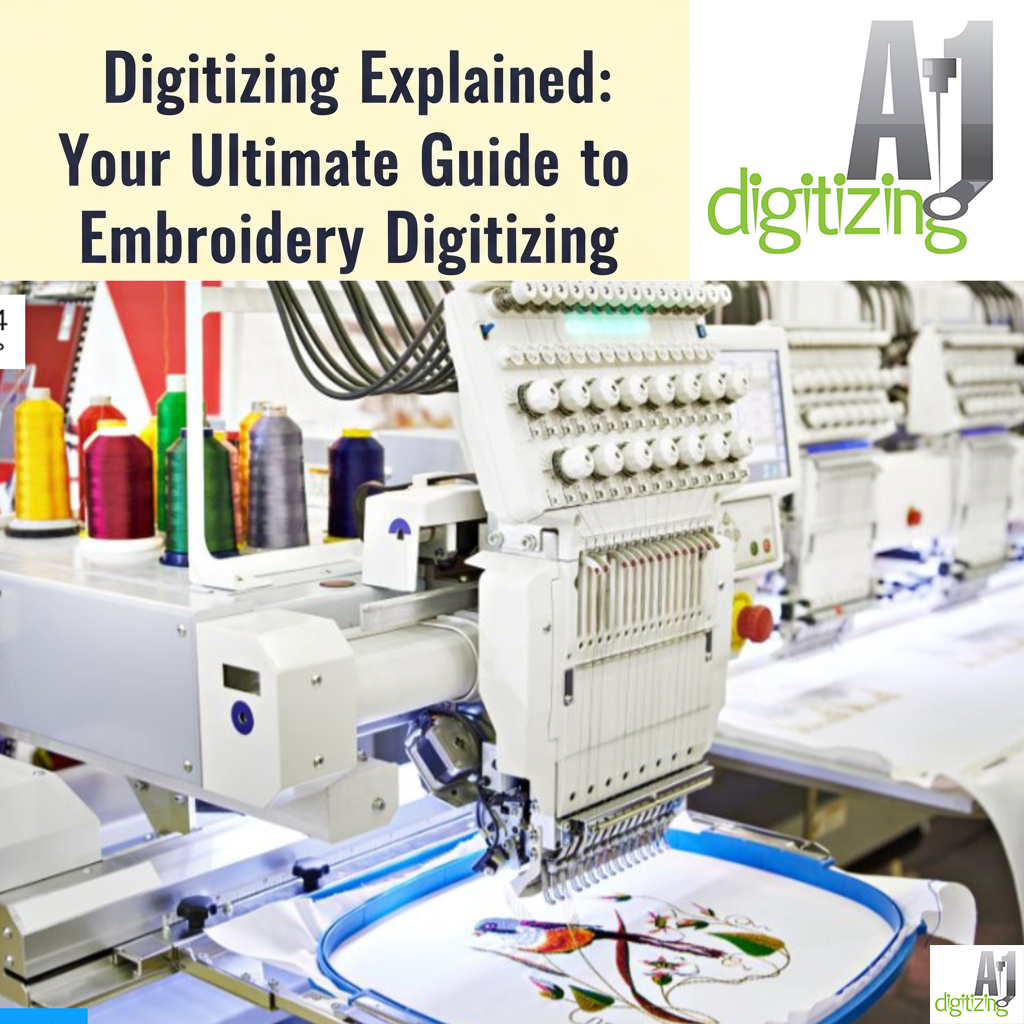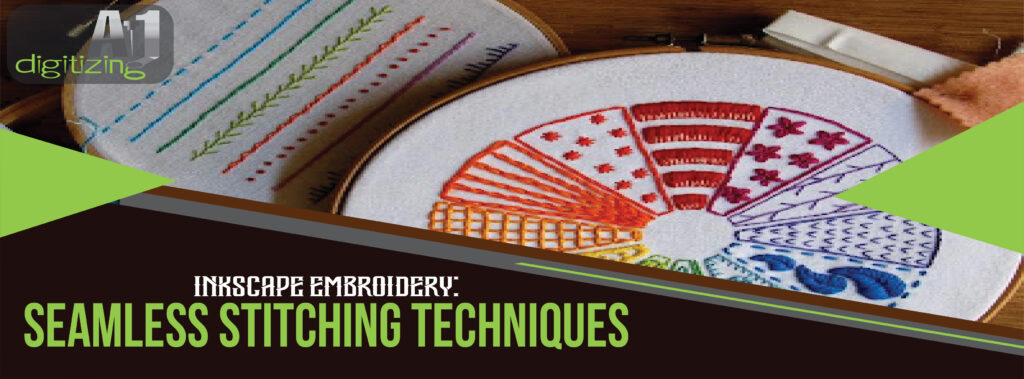
Inkscape embroidery is a powerful and versatile vector graphics software that can be used for various design applications. Regarding embroidery, Inkscape provides various tools and features that enable graphic designers to create stunning and seamless stitching designs.
Whether a beginner or an experienced embroiderer, Inkscape offers a user-friendly interface. Extensive functionality to bring your embroidery ideas to life.
1. Installing InkStitch and Getting Started
To enhance your embroidery experience using Inkscape, installing the InkStitch extension is highly recommended. InkStitch is a specialized embroidery extension designed exclusively for Inkscape. Offering a range of additional tools and features catered specifically to the embroidery industry. By incorporating InkStitch into your Inkscape software. You can unlock a whole new level of potential, enabling the effortless creation of intricate embroidery designs.
The installation process for InkStitch is straightforward and seamless, ensuring a hassle-free experience. Once installed, this extension integrates with Inkscape, seamlessly expanding its capabilities and transforming it into a powerful tool for embroidery enthusiasts. With InkStitch, you can explore various advanced features and functions. Empowering you to bring your embroidery designs to life with remarkable ease and precision.
By incorporating the InkStitch extension into your Inkscape workflow. You can elevate your embroidery projects to new heights. Experience the convenience and versatility that InkStitch offers. As it enables you to effortlessly craft stunning embroidery designs. Leveraging the full potential of Inkscape’s powerful vector graphics capabilities. Unleash your creativity and embark on a journey of embroidery excellence with InkStitch and Inkscape working hand in hand.
2 . Creating Basic Shapes and Paths in Inkscape
With Inkscape’s shape tools, you can effortlessly generate basic shapes, customize their dimensions, and position them accurately on your canvas. By manipulating the nodes and handles of these shapes, you can further refine their appearance and achieve the desired look for your embroidery design. In addition to basic shapes. Inkscape also offers a powerful Bezier Pen tool, enabling you to create freeform paths and curves that can be used to craft intricate embroidery motifs.
Once you have created your basic shapes or paths, Inkscape provides a wide range of editing and transformation options. You can adjust the size, rotation, and position of your shapes and modify their fill and stroke properties to match your design preferences. Inkscape also allows you to apply various effects, such as gradients, patterns, and textures. To add depth and visual interest to your embroidery elements.
By mastering the art of creating basic shapes and paths in Inkscape. You gain a solid foundation for designing stunning embroidery artwork. With its versatile tools and intuitive interface. Inkscape empowers you to unleash your creativity and explore endless possibilities in embroidery design. Let your imagination soar as you combine shapes, paths, and intricate details to craft remarkable embroidery creations using Inkscape’s powerful features.
3. Designing Seamless Patterns in Inkscape
Inkscape offers a versatile set of tools for designing seamless patterns that can be seamlessly repeated. Using the tiling feature, you can create patterns that seamlessly extend in horizontal and vertical directions. Allowing for a cohesive and continuous embroidery design. Inkscape’s intuitive interface makes it easy to adjust and refine the pattern’s size, shape, and arrangement. Ensuring a harmonious and visually appealing result.
To design a seamless pattern in Inkscape. You can start by creating a base element or motif that will be repeated throughout the pattern. You can build a symmetrical or asymmetrical pattern design by duplicating and arranging these elements. Inkscape’s alignment and distribution tools help you precisely position and align the pattern elements, ensuring a seamless and balanced composition.
Furthermore, Inkscape enables you to modify the pattern elements’ color, stroke, and fill properties, allowing for endless customization options. You can experiment with gradients, patterns, and textures to add depth and visual interest to your seamless patterns. With Inkscape’s powerful pattern design capabilities. You can unleash your creativity and design captivating embroidery patterns that stand out.
Unlock the potential of seamless pattern design in Inkscape and create mesmerizing embroidery designs that seamlessly repeat across your fabric. With its user-friendly tools and extensive customization options, Inkscape empowers you to design patterns that are unique, eye-catching, and perfectly suited for your embroidery projects.
4. Enhancing Embroidery with Realistic Texture
Another way to enhance embroidery with realistic texture is by utilizing texture overlays. Inkscape allows you to import and apply texture images to your design, giving it a tactile and visually interesting look. Whether it’s a fabric texture, a stitch pattern, or any other texture that complements your embroidery theme, incorporating texture overlays can add a touch of realism and uniqueness to your designs.
Furthermore, shading techniques can be employed to enhance the three-dimensional aspect of your embroidery. By strategically applying shadow and highlight effects to your design elements, you can create the illusion of depth and make them visually pop. Inkscape provides various tools and options to control the intensity, direction, and placement of shadows and highlights, allowing you to achieve the desired level of realism in your embroidery designs.
By leveraging the texture-enhancing capabilities of Inkscape, you can take your embroidery designs to new heights. With gradient fills, texture overlays, and shading techniques, you can infuse your designs with a realistic and visually captivating quality that will impress and inspire. Unleash your creativity and experiment with different textures to create embroidery artwork that truly stands out.
5. Exploring Embroidery Effects in Inkscape
Inkscape offers a variety of embroidery effects that can elevate your designs to a whole new level. With the satin stitch embroidery effect, you can replicate the look of hand-stitched satin, adding a touch of elegance and sophistication to your embroidery. This effect allows you to create smooth, shiny stitches that resemble the real satin embroidery technique.
Additionally, the embroidery effects tool in Inkscape opens up a world of possibilities for creating intricate and detailed embroidery patterns. This tool enables you to easily generate complex stitching patterns, giving you the flexibility to experiment with various stitch types, densities, and arrangements. Whether you want to create floral motifs, geometric designs, or custom patterns, the embroidery effects tool empowers you to bring your vision to life.
By exploring the embroidery effects in Inkscape, you can unleash your creativity and push the boundaries of the embroidery design. With the ability to simulate satin stitch embroidery and experiment with intricate patterns, you can create visually stunning and unique embroidery artwork. Inkscape’s embroidery effects give you the tools and freedom to express your artistic vision and transform your designs into captivating masterpieces.
6. Converting and Exporting Embroidery Files
Inkscape simplifies converting and exporting embroidery files, ensuring compatibility with embroidery machines. By saving your design in SVG format, you preserve your artwork’s scalability and vector-based properties. SVG files can be easily imported into embroidery software or converted into machine-specific formats for further editing or direct machine transfer.
To export your design in a machine-specific format, Inkscape offers extensions and plugins that facilitate conversion. These tools allow you to generate embroidery files compatible with popular machine formats like PES, DST, or any other format supported by your embroidery machine. Inkscape’s flexibility in exporting embroidery files ensures that your designs can be seamlessly integrated into the embroidery production workflow.
Furthermore, Inkscape provides customization options during export, allowing you to adjust parameters such as stitch density, length, and color palette, ensuring optimal results for your specific embroidery machine and fabric. This level of control ensures that your designs maintain their integrity and translate accurately from digital artwork to embroidered reality.
With Inkscape’s support for various file formats and its ability to export embroidery designs compatible with different machines, you can confidently bring your designs to life on the embroidery machine of your choice. Seamlessly convert and export your artwork from Inkscape, seamlessly transitioning from digital creation to the final embroidered product.
7. Integrating Inkscape with Embroidery Machines
Inkscape offers plugins and extensions that enable direct integration with embroidery machines, allowing for efficient communication and file transfer. These machine-specific tools facilitate the seamless transfer of your embroidery designs from Inkscape to the embroidery machine. By eliminating the manual file transfer process, you can significantly streamline your production workflow, increasing efficiency and reducing the risk of errors.
By integrating Inkscape with embroidery machines, you can preview and simulate the stitch-out of your designs before initiating the actual embroidery process. This feature allows you to make necessary adjustments or optimizations to ensure the best possible outcome. By visualizing the stitch path and understanding how the design will appear on the fabric, you can fine-tune your embroidery settings and make informed decisions for a high-quality result.
Integrating Inkscape with embroidery machines simplifies the transfer process and enhances collaboration and flexibility. You can easily make design modifications in Inkscape and transfer the updated files directly to the embroidery machine without disruptions or compatibility issues. This integration empowers you to manage and execute your embroidery projects efficiently, ensuring smooth production and delivering exceptional results.
8. Tips and Tricks for Efficient Inkscape Embroidery
Following these tips and tricks, you can optimize your workflow and create stunning embroidery designs with Inkscape. Organizing your design elements, utilizing path effects, and incorporating interactive images will allow you to unleash your creativity and efficiently bring your embroidery visions to life.
-
Organize Your Design Elements with Layers:
To effectively manage your embroidery design elements in Inkscape, use layers. By assigning different design components to separate layers, you can keep your project organized and easily accessible. This allows for efficient editing and manipulation and the ability to toggle the visibility of specific layers to focus on particular elements or make adjustments without distractions.
-
Enhance Your Designs with Path Effects and Additional Path Elements:
Inkscape offers a variety of path effects that can add intricate details and effects to your embroidery designs. Experimenting with patterns along the path, envelope deformation, or interpolation can create unique and visually appealing elements. Additionally, incorporating path elements such as spirals, stars, or custom shapes can enhance the overall composition of your embroidery design, providing extra depth and visual interest.
-
Utilize Interactive Images and Clip Art:
Tap into the vast collection of clip art and interactive images in Inkscape to enhance your embroidery designs. These resources can inspire and add a touch of visual interest. By integrating interactive images and clip art, you can infuse your designs with a personalized touch, making them stand out and truly unique.
-
Utilize Keyboard Shortcuts and Customized Workspaces:
Boost your productivity in Inkscape by utilizing keyboard shortcuts and customizing your workspace. Learning and implementing keyboard shortcuts can significantly speed up your workflow and allow quicker execution of common tasks. Customizing your workspace by rearranging toolbars and docking panels and saving preferred settings can provide quick access to frequently used tools and functions, streamlining your embroidery design process.
-
Experiment with Blending Modes and Opacity:
Unlock a new level of creativity by experimenting with blending modes and opacity settings in Inkscape. Blending modes, such as multiply, screen, overlay, or soft light. Offer different ways to combine and blend colors and elements, creating interesting and unique effects. Adjusting the opacity of individual design elements or layers can add depth and achieve the desired visual impact. Enhancing the overall aesthetics of your embroidery designs.
Final Words
Inkscape is a powerful and indispensable tool for embroidery design, providing comprehensive features and functionalities tailored to the industry. Whether you’re a professional graphic designer or a passionate embroidery enthusiast. Inkscape, in conjunction with InkStitch, equips you with the tools to bring your embroidery designs to life. Experience the seamless integration, enhanced capabilities, and visually stunning results that Inkscape offers, and let A1 Digitizing be your reliable partner in the world of embroidery.
With Inkscape, your creativity knows no bounds as you explore the vast possibilities of embroidery design. From intricate patterns to realistic textures, Inkscape empowers you to express your artistic vision and produce visually stunning embroidery projects. Partnered with A1 Digitizing, you can rely on our expertise and experience in the embroidery industry to bring your designs to fruition. Trust in the power of Inkscape and the knowledge of A1 Digitizing. To elevate your embroidery endeavors and achieve exceptional results.
Frequently Asked Questions (FAQs)
Q1. Can I use Inkscape for embroidery digitizing?
Yes, Inkscape is an excellent tool for digitizing embroidery. Its powerful vector-based features and integration with InkStitch make it ideal for embroidery designs.
Q2. Which file formats can I export my embroidery designs in?
Inkscape supports various file formats for exporting embroidery designs, including SVG, PES, and DST.
Q3. Can I integrate Inkscape with my embroidery machine?
You can integrate Inkscape with embroidery machines by using machine-specific plugins and extensions.
Q4. Are there any recommended tips for efficient Inkscape embroidery?
Yes, organizing your design elements into layers. Utilizing path effects, and incorporating interactive images are a few tips for efficient Inkscape embroidery.
Q5. Where can I learn more about Inkscape and embroidery techniques?
You can visit the InkStitch forum, join online communities. Explore tutorials and resources dedicated to Inkscape and embroidery techniques to enhance your skills.