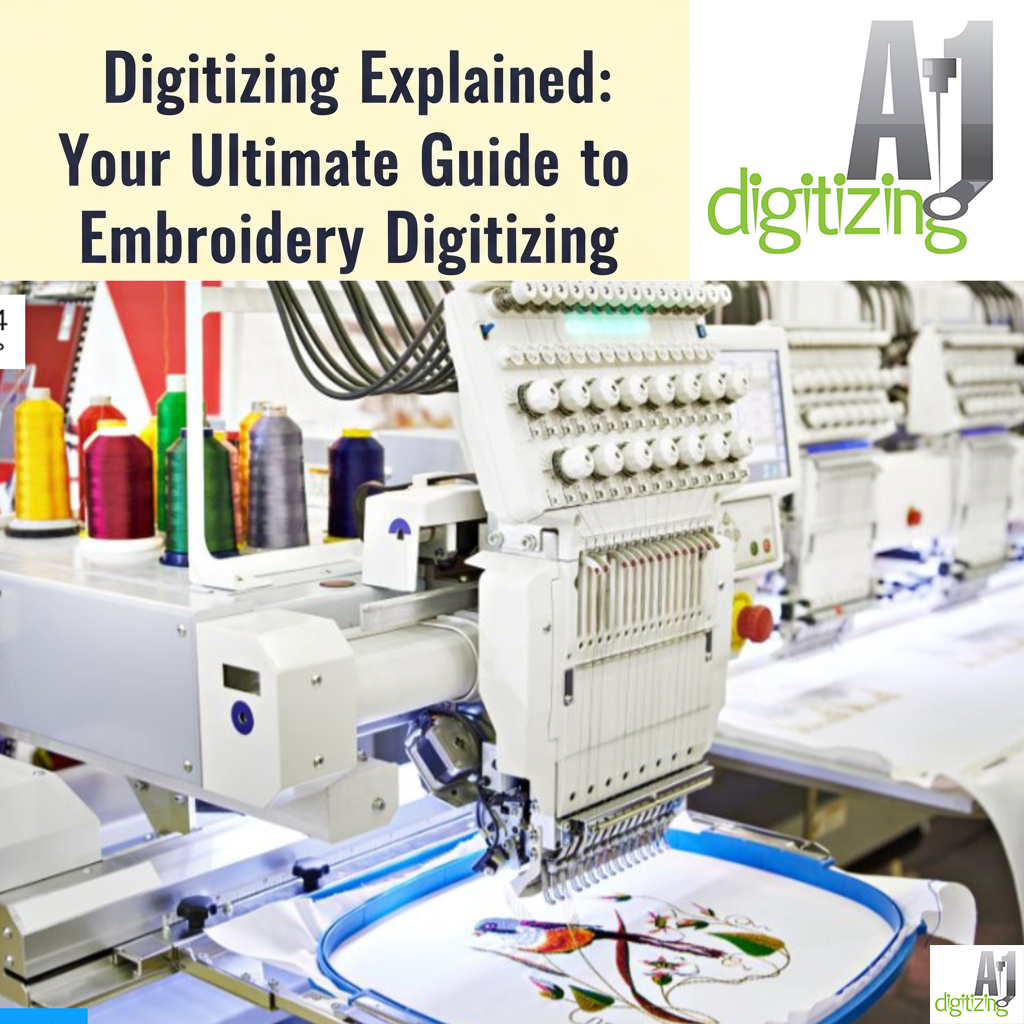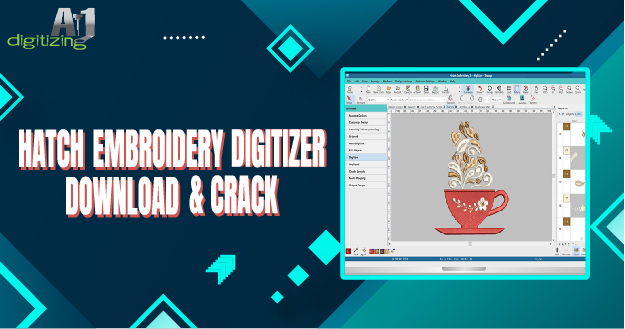
Hatch Embroidery Digitizer is a popular embroidery program that offers a wide range of creative tools and features to turn your ideas into stunning embroidery designs. This software allows you to easily resize, recolor, and customize embroidery design files to meet your specific needs. It supports various image file formats and machine embroidery thread colors, allowing you to create beautiful designs that come to life on your embroidery machines.
Table Of Contents
1. The Basics of Hatch Embroidery Digitizer
2. What You Need to Know Before Downloading & Cracking the Code
3. Downloading and installing Hatch Embroidery Digitizer
4. Step-by-Step Instructions for Downloading & Installing Hatch Embroidery Digitizer
5. Troubleshooting Tips for Installing a Hatch Embroidery Digitizer
6. Cracking the Code: Unlocking the Full Potential of Hatch Embroidery Digitizer
7. Difference Between Legitimate and Unlawful Uses of Software Codes
8. How to Crack the Code of Hatch Embroidery Digitizer Through Various Methods
9. The Takeaway
10. FAQs (Frequently Asked Questions)
1. The Basics of Hatch Embroidery Digitizer
Whether you are a beginner or an experienced digitizer, Hatch Embroidery Digitizer offers options for everyone. It provides a user-friendly interface with easy-to-use appliqué tools and professional lettering capabilities. You can also opt for its 30-day free trial period to explore its features and see if it suits your requirements. With its intuitive design and excellent customer service, Hatch Embroidery Digitizer is a top choice for individuals and professional digitizers looking to realize their embroidery ideas.
2. What You Need to Know Before Downloading & Cracking the Code
Before attempting to download and crack the code for Hatch Embroidery Digitizer, there are a few important things to be aware of. First and foremost, cracking software is illegal and considered piracy. It is not only unethical but can also lead to legal consequences.
When purchasing embroidery software, it is important to consider the features and capabilities that you desire. Different software programs offer various functionalities, so choosing one that can meet your specific needs is crucial. Some key considerations include digitizing capabilities, font compatibility, and export options. Digitizing capabilities are essential for turning images into embroidery designs. Look for software that offers advanced digitizing tools, such as stitch editing, appliqué tools, and the ability to convert images into embroidery files.
Font compatibility is another important feature, allowing you to use different fonts in your designs. Ensure the software is compatible with various fonts and supports various font file types. Export options are crucial for transferring designs to embroidery machines. Look for software that supports popular machine formats, such as Brother, Husqvarna Viking, and more.
In conclusion, be cautious about downloading and cracking software. Instead, consider purchasing legitimate embroidery software that includes your required features and capabilities. This will ensure you have the tools to turn your ideas into stunning machine embroidery designs.
3. Downloading and installing Hatch Embroidery Digitizer
Downloading and Installing Hatch Embroidery Digitizer is a simple process that allows you to unleash your creativity in embroidery design. Whether you’re a professional digitizer or a beginner looking to explore the world of embroidery, Hatch Embroidery Digitizer offers a wide range of creative tools and features to bring your ideas to life. With its stunning embroidery designs, professional lettering options, and many thread colors, Hatch Embroidery Digitizer has become popular among embroidery enthusiasts.
However, it’s important to note that downloading and cracking the code for this software is illegal and unethical. Instead, purchasing a legitimate copy of the software and enjoying its full functionality is recommended, supported by excellent customer service. Once you’ve obtained a legal copy of Hatch Embroidery Digitizer, the installation process is straightforward, and you’ll be ready to turn your embroidery dreams into reality with this powerful software.
4. Step-by-Step Instructions for Downloading & Installing Hatch Embroidery Digitizer
1. Find a reliable source to download Hatch Embroidery Digitizer. Due to the software’s popularity, various websites are offering the software.
2. Before downloading, ensure your computer meets the system requirements. Hatch Embroidery Digitizer is compatible with Windows 7, 8, and 10, as well as macOS 10.13 or later.
3. Once you have found a trusted source, click on the download link. The file size is approximately 230 MB, so downloading may take a few minutes, depending on your internet speed.
4. After the download is complete, locate the installation file in your computer’s download folder. Double-click on the file to start the installation process.
5. Follow the on-screen instructions to install Hatch Embroidery Digitizer. Make sure to review and accept the terms and conditions.
6. During the installation, you will be prompted to enter a license key. You will need to use a crack to use the software without limitations. Download the crack from a reputable source and follow the instructions provided for its installation.
7. After the crack is installed, complete the Hatch Embroidery Digitizer installation process.
8. Once the installation is complete, launch Hatch Embroidery Digitizer and start creating beautiful designs with its wide range of creative tools, professional lettering, thread colors, and more.
By following these step-by-step instructions, you can easily download and install Hatch Embroidery Digitizer, enabling you to turn your embroidery ideas into stunning reality.
5. Troubleshooting Tips for Installing a Hatch Embroidery Digitizer:
1. Ensure your computer meets the system requirements: Before installing Hatch Embroidery Digitizer, make sure your computer meets the minimum system requirements. Check the operating system compatibility and ensure you have sufficient disk space.
2. Disable antivirus software: Sometimes, antivirus programs can interfere with installation. Temporarily turn off your antivirus software before installing it and enabling it afterwards.
3. Run the installation file as an administrator: Right-click on the installation file and select “Run as administrator” to ensure necessary permissions are granted for the installation process.
4. Download from a reliable source: Make sure you download Hatch Embroidery Digitizer from a reputable website to ensure you have a genuine and properly functioning software version.
5. Install the latest updates: Install any available updates for your operating system and the latest patches or updates for Hatch Embroidery Digitizer. This can help address compatibility issues and improve the overall performance of the software.
6. Check for conflicting programs: Some programs running in the background can conflict with the installation process. Close all unnecessary programs before starting the installation.
7. Verify the integrity of the installation file: If you encounter issues during the installation process, verify the integrity of the installation file by comparing its MD5 or SHA-1 checksum with the one provided by the official source.
If you encounter any specific error messages or issues, refer to the software’s user manual or contact customer service for further assistance. By following these troubleshooting tips, you can ensure a smooth installation process and enjoy the features of Hatch Embroidery Digitizer.
6. Cracking the Code: Unlocking the Full Potential of Hatch Embroidery Digitizer
Hatch Embroidery Digitizer is a powerful software that allows users to easily create stunning embroidery designs. However, accessing the software’s full features often requires a license or activation key, which may come at a cost. For those who are hesitant to invest in the software or want to try it out before making a purchase, there is an option to crack the code and unlock all the features without paying.
However, it should be noted that cracking software is illegal and unethical. It is necessary to respect the developers’ hard work and intellectual property. Instead, users can take advantage of Hatch Embroidery Digitizer’s 30-day free trial period to explore the software’s capabilities and decide if it meets their needs. During the trial period, users can experiment with different tools, stitch types, and thread colors and even import their images to create personalized designs.
Although the trial version may have certain limitations or watermarks, it still provides an opportunity to experience the potential of the software and make an informed decision before investing in a full license. Remember, supporting developers by purchasing legitimate software ensures access to all features and contributes to the software’s continuous improvement and development.
7. Difference Between Legitimate and Unlawful Uses of Software Codes
When using software codes, it is essential to understand the difference between legitimate and unlawful use. Legitimate use refers to utilizing software codes by the licensing terms set by the software developer. On the other hand, unlawful use involves unauthorized distribution or modification of software codes.
Engaging in lawful use means respecting the terms and conditions set by the software developer. This includes using the software for its intended purpose, not making unauthorized copies or sharing the software with others, and not attempting to modify or reverse engineer the code without permission.
Unlawful use, however, can have serious legal consequences. Distributing or sharing software codes without authorization can lead to copyright infringement charges. Modifying software codes without permission can result in violations of intellectual property laws. These actions can lead to legal action, fines, and potential damage to one’s reputation.
To avoid legal issues, reading and understanding the licensing terms and conditions before using software codes is essential. Always ensure that you are using the software within the limits set by the developer and seek proper authorization if you need to make any modifications.
By understanding the difference between legitimate and unlawful uses of software codes, users can ensure that they are acting within the bounds of the law and protecting themselves from potential legal consequences.
8. How to Crack the Code of Hatch Embroidery Digitizer Through Various Methods
Cracking the code of Hatch Embroidery Digitizer or any software is an illegal activity that can have severe legal and ethical consequences. It is important to note that using cracked software goes against the licensing terms and conditions set by the software developer.
There are various methods that people may employ to crack the code of Hatch Embroidery Digitizer or any other software. These methods often involve bypassing the licensing system, manipulating software files, or using unauthorized key generators to generate license keys.
However, engaging in such activities poses significant risks. Firstly, using cracked software exposes your computer to potential security threats, as the software might contain malware or viruses. Secondly, using cracked software denies the software developers their rightful compensation for their hard work and intellectual property.
Cracking software is illegal and can lead to serious legal consequences. Distributing or using cracked software violates copyright laws, and individuals or organizations found guilty can face legal action, including fines and potential damage to their reputation.
It is crucial to respect the intellectual property rights of software developers and abide by the licensing terms and conditions. Instead of cracking, users should consider legitimate options such as purchasing the software, exploring free trial periods, or seeking alternative software solutions.
9. The Takeaway
Hatch Embroidery Digitizer is a versatile and creative software tool that transforms ideas into captivating embroidery. Its features cater to both novices and experts, offering resizing, recolouring, and customization options. However, it’s essential to remember that downloading and cracking software is illegal and unethical, with potential legal consequences.
To unlock the full potential of this remarkable software, consider legitimate avenues like purchasing a copy or utilizing the 30-day free trial. Embrace ethical practices that honor developers’ hard work and ensure the quality, security, and continuous improvement of your embroidery endeavors. Elevate your designs with professional finesse through our Custom Embroidery Services.
10. FAQs (Frequently Asked Questions)
Q1. What are the key considerations when choosing embroidery software?
When selecting embroidery software, it’s crucial to consider digitizing capabilities, font compatibility, and export options. Advanced digitizing tools, font variety, and support for popular machine formats ensure you have the necessary features for creating stunning embroidery designs.
Q2. What is the recommended approach for obtaining Hatch Embroidery Digitizer?
It’s advised to purchase a legitimate copy of Hatch Embroidery Digitizer. Cracking the software is illegal and unethical. Instead, take advantage of the 30-day free trial to explore its capabilities and decide if it suits your needs, and then support the developers by purchasing a legal license.
Q3. What are the steps to download and install Hatch Embroidery Digitizer?
To download and install, find a reliable source, ensure your computer meets system requirements, download the file, locate and run the installation file, follow on-screen instructions, use a legitimate license key, and finally, use the software’s creative tools to bring your embroidery ideas to life.
Q4. What are some troubleshooting tips for installing Hatch Embroidery Digitizer correctly?
Troubleshooting tips include checking system requirements, turning off antivirus temporarily, running the installation file as an administrator, downloading from a trusted source, installing updates, closing conflicting programs, and verifying the integrity of the installation file. Consulting the user manual or customer service can help resolve specific issues.
Q5. What’s the difference between legitimate and unlawful use of software codes?
Legitimate use of software codes involves adhering to developer licensing terms, using the software as intended, and respecting copyright. Unlawful use encompasses unauthorized software code distribution, modification, or reverse engineering. Abiding by licensing terms prevents legal repercussions and supports responsible software usage.