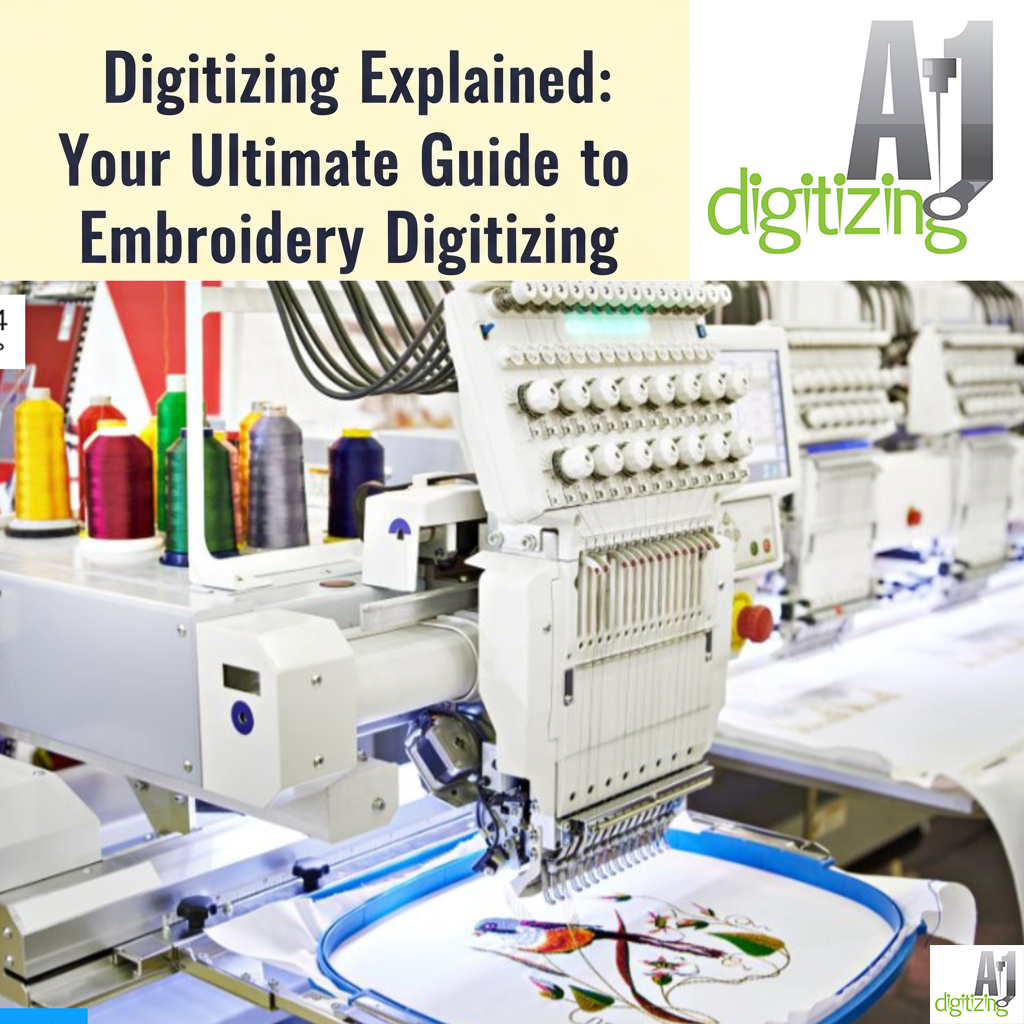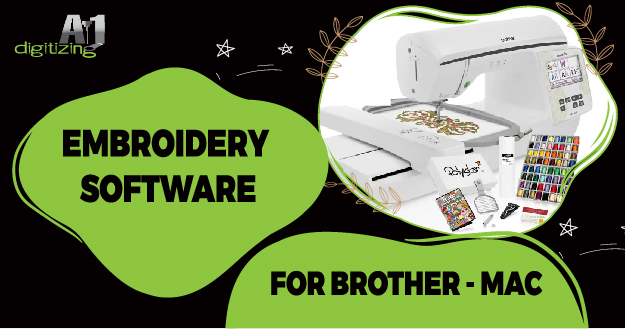
Embroidery has been an art form cherished for generations, and with modern technology, it has evolved into a seamless and creative process. Embroidery software has become an indispensable tool for enthusiasts and professionals alike, providing them with limitless design possibilities and ease of digitization. In this article, we will explore the world of embroidery software for Brother Mac, focusing on the best options available to elevate your embroidery experience.
Table of Contents
1. What is Embroidery Software?
2. The Growing Popularity of Embroidery Software for Mac
3. Advantages of Using Embroidery Software for Mac
4. Top Features to Look for in Mac Embroidery Software
4.1. User-Friendly Interface
4.2. Compatibility with Brother Machines
4.3. Design Library and Customization Options
4.4. Automatic Digitizing Functionality
4.5. Editing Tools and Stitch Preview
4.6. Export Formats and Transfer Methods
4.7. Customer Support and Updates
4.8. Pricing and Trial Versions
5. Best Embroidery Software for Mac
6. Choose the Right Embroidery Software for Mac
7. Getting Started with Embroidery Software on Mac
7.1. Installation Process
7.2. Importing and Creating Designs
7.3. Customizing Designs
7.4. Editing and Stitching
7.5. Saving and Transferring Designs
8. The Takeaway
9. Frequently Asked Questions (FAQs)
1. What is Embroidery Software?
Embroidery software is a computer program designed to create, edit, and manage embroidery designs. With the help of embroidery software, users can convert digital images or artwork into patterns that can be stitched using compatible embroidery machines. This technology has revolutionized the embroidery industry, making it accessible to individuals with varying levels of expertise.
2. The Growing Popularity of Embroidery Software for Mac
Mac users have long desired sophisticated embroidery software tailored to their operating system. Over the years, several developers recognized this demand and started creating embroidery software compatible with Mac. As a result, the popularity of embroidery software for Mac has soared, attracting a large community of embroidery enthusiasts and professionals.
3. Advantages of Using Embroidery Software for Mac
Embracing embroidery software on your Mac offers numerous benefits that enhance your embroidery services journey:
Unleash Creativity:
Mac embroidery software allows you to unleash your creativity by effortlessly customizing and designing intricate patterns.
Ease of Use:
The software’s user-friendly interface ensures a smooth experience, even for beginners.
Time-Efficient:
Embroidery software expedites the digitizing process, saving you valuable time.
Wide Range of Designs:
Access to an extensive design library opens up a world of design possibilities.
Error Correction:
The editing tools enable you to make quick adjustments and preview the stitching before finalizing the design.
Compatibility:
The software is designed to work seamlessly with Brother embroidery machines.
4. Top Features to Look for in Mac Embroidery Software
When selecting embroidery software for your Mac, consider the following essential features that will enhance your embroidery experience:
4.1. User-Friendly Interface
A clean and intuitive interface is crucial as it makes the embroidery software easy to navigate, regardless of your skill level. A user-friendly interface streamlines the design process, allowing you to focus on unleashing your creativity without getting lost in complex menus and options.
4.2. Compatibility with Brother Machines
Ensure that your embroidery software is fully compatible with your specific Brother embroidery machine model. Seamless integration between the software and the machine is essential to avoid compatibility issues and ensure smooth transfers of designs to your embroidery machine.
4.3. Design Library and Customization Options
A comprehensive design library provides a wide range of pre-built designs, saving you time and effort in creating designs from scratch. Additionally, look for customization options that allow you to personalize the designs according to your preferences, ensuring that each embroidery project is unique.
4.4. Automatic Digitizing Functionality
Automatic digitizing functionality is a powerful feature that converts images or artwork into embroidery designs quickly and accurately. This feature simplifies the digitizing process, making it accessible to beginners and experienced users.
4.5. Editing Tools and Stitch Preview
Robust editing tools are essential for fine-tuning embroidery designs. Look for software that offers comprehensive editing capabilities, allowing you to easily adjust individual stitches, change colors, and modify design elements. A stitch preview feature lets you visualize how the design will look when stitched out, helping you make precise adjustments before starting the embroidery process.
4.6. Export Formats and Transfer Methods
Ensure that the embroidery software supports popular export formats like PES, DST, and others compatible with your machine. This compatibility allows seamless design transfer from your Mac to the embroidery machine. Check for convenient methods of transferring designs, such as USB, so you can easily transfer your creations without hassle.
4.7. Customer Support and Updates
Reliable customer support is valuable, especially if you encounter issues or have questions while using the software. Additionally, regular software updates ensure you receive bug fixes and new features, enhancing your embroidery software’s performance and keeping it up-to-date with the latest advancements.
4.8. Pricing and Trial Versions
Before purchasing, compare the pricing plans of different embroidery software options. Consider the features offered in each package and choose one that aligns with your budget and design needs. Many software providers offer trial versions, allowing you to test the software’s functionality and see if it meets your requirements before committing to a purchase.
By evaluating these essential features, you can make an informed decision and select the best embroidery software for your Mac, unlocking endless creative possibilities and making your embroidery projects a delightful experience.
5. Best Embroidery Software for Mac
Let’s explore some of the top embroidery software options available for Mac:
1. Embrilliance
2. Wilcom Hatch
3. BERNINA Toolbox
4. Husqvarna Viking 6D
5. Brother PE-Design
6. SewArt
7. Embird
8. BuzzXplore
9. Janome Digitizer
These software options offer various features and functionalities to cater to different skill levels and design preferences. Be sure to explore their unique capabilities to find the best fit for your embroidery needs on Mac.
1. Embrilliance:
Embrilliance is a user-friendly embroidery software known for its simplicity and versatility. It offers essential design editing tools, such as resizing, lettering, and combining designs. The software’s modular approach allows users to purchase specific features they need, making it a cost-effective option for customization.
2. Wilcom Hatch:
Wilcom Hatch is a comprehensive embroidery software with advanced digitizing and editing capabilities. It provides multi-hooping support, 3D design visualization, and extensive stitch editing tools, catering to professional embroiderers. The software’s intuitive interface and powerful features make it a top choice for high-quality embroidery designs.
3. BERNINA Toolbox:
BERNINA Toolbox offers a range of embroidery software options, including basic and advanced versions. It features easy-to-use design tools and lettering functions, making it suitable for all skill levels. With BERNINA Toolbox, users can create personalized embroidery projects with ease.
4. Husqvarna Viking 6D:
Husqvarna Viking 6D is a feature-rich embroidery software with advanced editing tools and a vast design library. It offers automatic digitizing, monogramming, and appliqué features, allowing users to effortlessly create intricate and customized embroidery designs.
5. Brother PE-Design:
Brother PE-Design is a popular embroidery software designed specifically for Brother embroidery machines. It offers many design elements, including lettering, digitizing, and stitch editing features. The software is known for its compatibility and ease of use.
6. SewArt:
SewArt is a budget-friendly embroidery software that specializes in converting images into embroidery designs. It provides automatic digitizing and customization options, making it suitable for users who want to turn their artwork into embroidery patterns.
7. Embird:
Embird is a versatile embroidery software offering various modules for design management, digitizing, and editing. It supports multiple embroidery formats and provides essential tools for enthusiasts and professionals.
8. BuzzXplore:
BuzzXplore is a design management software that helps users efficiently organize and browse their embroidery designs. It offers advanced search and file conversion features, allowing users to locate and use designs quickly and conveniently.
9. Janome Digitizer:
Janome Digitizer is a powerful embroidery software tailored for Janome embroidery machines. It offers advanced digitizing, editing, and lettering tools, making it a comprehensive solution for creating intricate and personalized embroidery designs.
When choosing embroidery software, consider your skill level, design requirements, and budget to find the software that best suits your needs and enhances your embroidery experience on Mac.
6. Choose the Right Embroidery Software for Mac?
Choosing the right embroidery software depends on your skill level, design requirements, and budget. Consider the features that align with your needs and try out trial versions to get a feel for each software’s usability.
7. Getting Started with Embroidery Software on Mac
After selecting the suitable embroidery software for your Mac, here’s a step-by-step guide to help you get started:
7.1. Installation Process
Begin by installing the embroidery software on your Mac. Follow the installation instructions provided by the software developer. Typically, you’ll need to download the software from their website or use an installation disk if provided. Choose the appropriate settings and options during the installation according to your preferences.
7.2. Importing and Creating Designs
Once the software is installed, you can start creating or importing embroidery designs. For creating designs from scratch, use the software’s design tools to draw or digitize your artwork. To import existing designs, locate the design files on your computer, and use the “Import” feature to bring them into the software.
7.3. Customizing Designs
After importing or creating designs, you can customize them according to your preferences. The embroidery software will provide options for resizing, rotating, and repositioning elements within the design. You can add text, change thread colors, and apply various stitching effects to personalize your designs.
7.4. Editing and Stitching
You can now proceed to the editing stage with a customized design. Use the software’s editing tools to make fine adjustments to individual stitches or sections of the design. This step ensures that the embroidery will stitch smoothly and achieve the desired look on the fabric.
7.5. Saving and Transferring Designs
Once your design is complete and edited, it’s time to save it in a compatible format. Choose a file format your embroidery machine supports, such as PES, DST, or another format, based on your machine’s requirements. After saving the design on your Mac, you can transfer it to your embroidery machine. The most common method is using a USB flash drive. Copy the design file onto the USB drive and insert it into the embroidery machine’s USB port. From there, you can access and stitch the design on your fabric.
By following these steps, you can get started with your embroidery software on your Mac and create beautiful and personalized embroidery designs. Remember to consult your specific software’s user guide or manual for detailed instructions and any specific features unique to the software you are using.
8. The Takeaway
Embroidery software for Mac has transformed the way enthusiasts and professionals approach embroidery design. Embroidery software brings imagination to life with its user-friendly features, vast design library, and automatic digitizing capabilities. Whether a novice or an expert, the right software will amplify your creativity and elevate your embroidery projects.
Embrace the power of personalized embroidery that captures your unique style and identity. Whether it’s corporate branding or special gifts, we’ve got you covered. Experience excellence in every stitch with our digitizing services.
9. Frequently Asked Questions (FAQs)
Q1. What is embroidery digitizing software?
Embroidery digitizing software is a tool that transforms digital images into embroidery designs. It controls stitch types, directions, densities, and thread colors, ensuring precise fabric stitching.
Q2. Can I use embroidery software on a Mac?
Yes, embroidery software is available for Mac users. Developers have created versions compatible with macOS, offering all the features needed to create stunning embroidery designs tailored for Mac computers.
Q3. Which is the best embroidery software for beginners?
It is an excellent choice for beginners as it offers a user-friendly interface, step-by-step guides, design templates, and tooltips, making embroidery digitizing easy and enjoyable for newcomers.
Q4. Is there any free embroidery software for Mac?
There are free embroidery software options for Mac users, such as [Software F]. While these versions may have limitations compared to paid options, they provide a great starting point for experimenting with embroidery design without cost.
Q5. How can I transfer designs to my Brother’s embroidery machine?
To transfer designs to a Brother embroidery machine, save them in a compatible format like PES or DST, copy them to a USB drive, and import them on the machine. Thread the machine and start stitching your design.