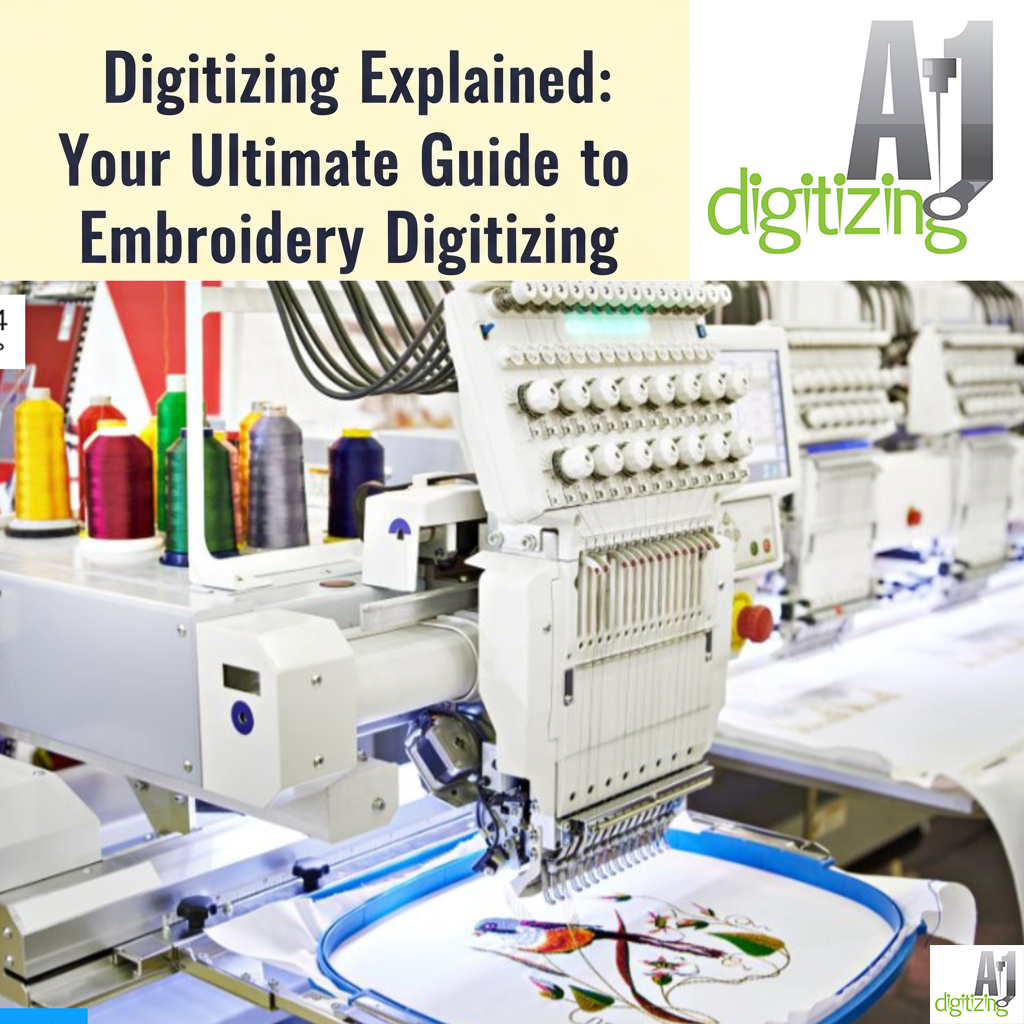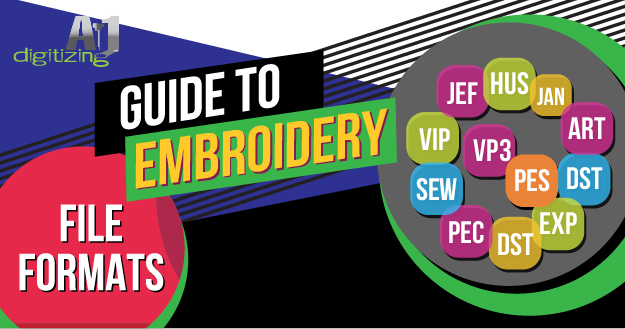
An embroidery is an art form that enables people to unleash their creativity and craft exquisite fabric designs. Whether you’re a novice or a seasoned embroiderer, grasping the significance of embroidery file formats is vital for achieving impeccable and precise stitching outcomes. This all-encompassing guide delves into the industry’s frequently employed embroidery file formats, offering valuable knowledge about their characteristics, compatibility, and optimal usage methods.
By understanding these file formats, you’ll have the necessary tools to enhance your embroidery endeavors. From exploring their unique features to ensuring seamless compatibility, this guide provides valuable insights and best practices to help you excel in the captivating world of embroidery.
Table of Contents
1. Introduction to Embroidery File Formats
2. Popular Embroidery File Formats
2.1 DST
2.2 PES
2.3. EXP
2.4. JEF
2.5. VP3
3. Factors to Consider When Choosing an Embroidery File Format
3.1. Machine Compatibility
3.2. Editing Capabilities
3.3. Design Complexity
3.4. Software Compatibility
4. Converting Between Embroidery File Formats
5. Best Practices for Using Embroidery File Formats
5.1. Ensuring File Integrity
5.2. Proper Hooping Techniques
5.3. Thread and Color Management
5.4. Testing and Stitching Samples
6. Conclusion
7. FAQs (Frequently Asked Questions)
Introduction to Embroidery File Formats
Embroidery machines utilize digital files to translate and embroider intricate designs onto fabrics. These digital files, referred to as embroidery file formats, encompass vital details like stitch types, colors, and placement instructions. It’s important to note that various embroidery machine brands and models support distinct file formats, underscoring the significance of comprehending each format’s compatibility and distinguishing features.
By familiarizing yourself with the intricacies of embroidery file formats, you can ensure seamless communication between your designs and the machine, guaranteeing accurate and captivating stitching results. Navigating and understanding these formats empowers embroiderers to unleash their creativity and bring their artistic visions to life with precision and finesse.
Popular Embroidery File Formats
Embroidery enthusiasts are well acquainted with the significance of file formats in digitizing embroidery. Different embroidery machines require specific file formats to interpret and stitch designs accurately. Let’s delve into some of the popular embroidery file formats and explore their unique characteristics and applications.
1. DST
(Data Stitch Tajima) is a widely utilized embroidery file format developed by Tajima, a renowned embroidery machine manufacturer. DST files are exceptionally versatile and compatible with various embroidery software and machines. They support multiple thread colors, stitch types, and intricate design elements. This makes DST an ideal choice for creating complex and elaborate embroidery designs.
2. PES
(Brother Embroidery Format) is the native file format for Brother Embroidery machines. PES files contain crucial design information, including stitch count, color changes, and dimensions. Renowned for their exceptional compatibility, PES files can be seamlessly used with popular embroidery software. Brother machine users greatly benefit from the flexibility and convenience provided by PES files.
3. EXP
(Melco Embroidery Format) is primarily associated with Melco embroidery machines. EXP files are well-regarded for accommodating a wide array of design elements. These files can store intricate stitch patterns, color changes, and other essential embroidery details. While their compatibility is primarily tailored to Melco machines, EXP files can be converted and utilized with other embroidery machines through appropriate software.
4. JEF
(Janome Embroidery Format) is the proprietary file format for Janome embroidery machines. JEF files contain comprehensive design information encompassing stitch types, color codes, and design dimensions. Janome users can effortlessly create or download JEF files and transfer them to their embroidery machines for stitching. The JEF format ensures smooth communication between design and machine, resulting in stunning embroidered creations.
5. VP3
(Viking/Pfaff) is the embroidery file format specifically employed by Viking and Pfaff machines. VP3 files support various design elements, including intricate stitches, vibrant thread colors, and various design properties. Users can seamlessly transfer VP3 files to compatible embroidery machines, ensuring precise and captivating stitching outcomes.
Understanding these popular embroidery file formats is essential for embroiderers, as it allows them to choose the appropriate format that aligns with their embroidery machine and software. Each format has unique features and benefits, ensuring compatibility, flexibility, and optimal results for specific machine brands and models.
By leveraging the power of these embroidery file formats, embroidery enthusiasts can fully unleash their creativity, crafting intricate and stunning designs with ease. Whether you prefer complex patterns, vibrant colors, or impeccable stitch quality, these file formats provide the foundation for bringing your embroidery visions to life. Embrace the possibilities and let your creativity flourish through the power of embroidery file formats.
Factors to Consider When Choosing an Embroidery File Format
When choosing the proper embroidery file format for your designs, several crucial factors must be considered. Let’s explore these factors in detail to help you make an informed decision:
1. Machine Compatibility
First and foremost, ensure that the chosen file format is compatible with your embroidery machine. Different machines have varying capabilities and support different formats. It’s essential to check your machine’s specifications and verify if it can read and interpret the selected file format. Compatibility ensures smooth communication between the design file and your embroidery machine, preventing potential issues during the stitching process.
2. Editing Capabilities
Consider the editing capabilities offered by the file format. If you anticipate making modifications or customizations to your designs, choosing a format that allows for easy editing is crucial. Some formats may provide more advanced editing options, such as resizing, color adjustments, or adding additional elements. Opt for a format that aligns with your design requirements while maintaining the integrity of the original design.
3. Design Complexity
Different file formats handle design complexity differently. If you frequently work with intricate patterns, dense stitch designs, or highly detailed artwork, choose a format that can accurately capture and reproduce those details. Some formats excel at preserving fine details and intricate elements, ensuring that the final stitched design reflects the intended intricacy and precision. Consider the level of complexity in your designs and select a file format that can handle them effectively.
4. Software Compatibility
Evaluate the compatibility between the chosen file format and your embroidery software. Ensure that your embroidery software supports the file format you intend to use. Seamless integration between the software and the file format simplifies your embroidery workflow. It enables you to effortlessly import, edit, and transfer designs from the software to your embroidery machine. Confirm the compatibility to avoid any compatibility issues or the need for additional conversion steps.
By considering these factors—machine compatibility, editing capabilities, design complexity, and software compatibility—you can make an informed decision when choosing the proper embroidery file format for your designs. This ensures that your machine accurately interprets your designs, offers flexibility for customization if required, maintains the integrity of complex designs, and seamlessly integrates with your preferred embroidery software. Considering these factors sets the foundation for successful and satisfying embroidery projects.
Remember to stay updated with the latest advancements in embroidery file formats and periodically assess if your chosen format continues to meet your evolving needs. By staying informed and adapting to technological changes, you can optimize your embroidery process and achieve remarkable results with every stitch.
Converting Between Embroidery File Formats
In cases where your embroidery machine lacks support for a specific file format, or you need to convert designs from one format to another, specialized embroidery software comes to the rescue. These dedicated software tools enable the seamless conversion of embroidery designs while retaining crucial design elements and stitch details. By leveraging these software solutions, you can effortlessly transform your embroidery files between different formats, ensuring compatibility with your machine and preserving the integrity of your designs.
Whether adapting to your machine’s requirements or exploring new possibilities, embroidery software makes it convenient to navigate the diverse landscape of file formats in the embroidery world.
Best Practices for Using Embroidery File Formats
Implementing best practices can ensure optimal results and a smooth embroidery process when it comes to using embroidery file formats. Consider the following guidelines to enhance your embroidery experience:
1. Ensuring File Integrity
Before transferring the design file to your embroidery machine, take the time to double-check its integrity. Verify that all design elements, stitch types, and color codes are accurate. This step helps prevent stitching errors and ensures the final embroidered design matches your intended vision.
2. Proper Hooping Techniques
Accurate hooping is fundamental for achieving precise and flawless embroidery. Ensure the fabric is stretched, taut within the hoop, and properly aligned. This promotes even stitching and prevents fabric distortion. Paying attention to proper hooping techniques can maintain consistent tension throughout the embroidery process, resulting in professional-quality outcomes.
3. Thread and Color Management
Maintaining an organized thread and color management system is essential for efficient color changes during embroidery. Keep track of thread usage, tension, and color sequences to ensure consistency across your designs. By managing thread and color changes effectively, you can avoid tangled threads, color inconsistencies, and other potential issues that may compromise the overall appearance of your embroidered pieces.
4. Testing and Stitching Samples
Before embarking on a large-scale embroidery project, testing the design on a sample fabric is highly recommended. This allows you to evaluate stitch quality, thread tension, and color accuracy. Testing on a sample fabric helps you identify and address any potential issues or adjustments needed before starting the final project. By conducting thorough testing and stitching samples, you can fine-tune your settings, refine your technique, and ensure a successful outcome for your embroidery endeavors.
By following these best practices, you can enhance the overall quality of your embroidery work. Remember to maintain file integrity, employ proper hooping techniques, manage threads and colors effectively, and conduct testing and stitching samples to refine your process. These practices contribute to a seamless embroidery workflow and promote consistent, professional-looking results.
Embroidery file formats serve as the foundation for your designs, but the attention to detail and implementation of best practices elevate your embroidery to new heights. Embrace these guidelines, refine your skills, and let your creativity flourish as you embark on new embroidery projects.
The Takeaway
Embroidery file formats are vital for achieving exceptional results in embroidery services. By comprehending their features, ensuring compatibility, and implementing best practices, you can unlock the full potential of your embroidery designs. This comprehensive guide has covered popular formats, factors to consider when selecting a format, conversion methods, and essential best practices.
Equipped with this knowledge, you can confidently navigate the world of embroidery services and breathe life into your creative visions. So, embrace these insights, apply the recommended practices, and indulge in the joy of stitching to deliver remarkable embroidery services that exceed expectations. Happy stitching!
FAQs (Frequently Asked Questions)
Q1. Can I convert a design from one embroidery file format to another?
It is possible to convert embroidery designs from one file format to another using specialized embroidery software. These software tools enable you to transform the design while preserving the essential elements and stitch details.
Q2. How do I know which file format is compatible with my embroidery machine?
To determine the compatible file formats for your embroidery machine, refer to the machine’s manual or the manufacturer’s website. These resources provide information about the supported file formats. Additionally, you can seek guidance from the software or vendor you use for embroidery designs.
Q3. Are all embroidery file formats compatible with any embroidery software?
No, compatibility between embroidery file formats and software may vary. Different embroidery software programs have different levels of compatibility with file formats. Ensuring that the software you choose supports the specific file format you intend to use is essential.
Q4. Can I edit an embroidery design after saving it in a specific file format?
The editing capabilities of embroidery designs can vary depending on the file format. Some formats allow for easy editing, while others may have limitations. Choosing a file format that offers the editing capabilities you require before saving the design is recommended.
Q5. How can I ensure that my embroidery stitches are accurate and high-quality?
It is essential to follow best practices to ensure accurate and high-quality embroidery stitches. Proper hooping techniques, which involve stretching the fabric taut and aligning it correctly within the hoop, contribute to precise stitching. Additionally, maintaining thread and color management, such as keeping track of thread usage, tension, and color sequences, helps achieve consistent and excellent results. Testing the design on sample fabric before starting a project allows you to assess stitch quality, thread tension, and color accuracy, ensuring that the final embroidery work meets your expectations.