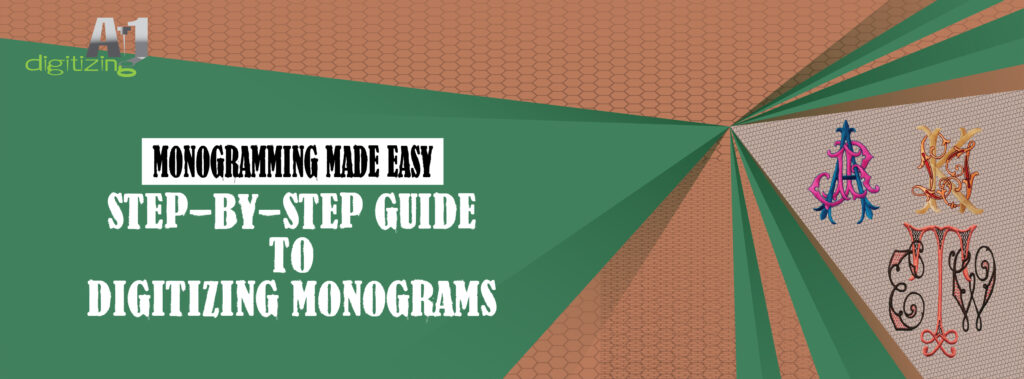
Unlock the timeless art of monogramming, infusing a distinct flair into garments and décor alike. Embracing the digital era, monogramming has transcended boundaries, becoming effortlessly accessible. Journey alongside us as we unveil a foolproof road map to digitizing monograms, empowering you to craft exquisite designs utilizing cutting-edge tools. Novice or virtuoso, this comprehensive guide unveils the secrets and skills required to elevate your monogramming prowess.
Delve into a world where personalization reigns supreme, breathing life into clothing and home accents. Let your creativity soar as you embrace this art form that knows no bounds. From a novice’s hesitant brushstrokes to an expert’s masterful strokes, discover the art of monogramming, leaving an indelible mark on every piece you create.
Step 1: Gather Your Materials
To begin digitizing your monogram, you must ensure that you have all the necessary materials within reach. Here’s a breakdown of what you’ll need:
1. Embroidery machine:
Acquire a computerized embroidery machine, enabling you to digitizing monograms and transfer them onto fabric seamlessly.
2. Embroidery thread:
Opt for high-quality embroidery threads that come in colors harmonizing with your design. This will contribute to the overall aesthetic appeal of your monogram.
3. Fabric:
Carefully select the appropriate fabric type based on various factors, including the item you intend to embroider, the desired effect you wish to achieve, and the required durability of the final product.
4. Embroidery Legacy software:
This user-friendly software is designed explicitly for digitizing monograms. It offers various interactive and automatic features that simplify the process, making it accessible to users of all skill levels.
5. Basic lettering and monogram fonts:
Explore different fonts to discover the perfect style that complements your monogram design. Experimenting with various options will allow you to find the ideal font that captures the essence of your monogram.
By ensuring you have these materials on hand, you’ll be well-prepared to embark on the digitization journey of your monogram.
Step 2: Familiarize Yourself with the Software
Now that you have gathered all the necessary materials, it’s crucial to familiarize yourself with the Embroidery Legacy software. This robust software simplifies the digitization process and offers various customization options. Here’s what you should do:
1. Explore the features:
Take the time to navigate through the software and discover its various features. Pay special attention to the auto-digitizing option, which allows you to effortlessly transform basic images into intricate embroidery designs.
2. Learn the customization tools:
Familiarize yourself with the software’s customization tools, such as the ability to resize, rotate, or mirror your monogram. These tools offer flexibility and creative freedom, allowing you to achieve the desired look for your design.
3. Experiment with settings:
Feel free to experiment with different settings within the software. Adjust parameters like stitch density, underlay options, and thread colors to fine-tune your monogram and achieve the best results.
4. Practice with sample designs:
To gain confidence and proficiency with the software, practice digitizing sample designs. Start with simpler designs and gradually work your way up to more complex monograms, refining your skills.
By learning the Embroidery Legacy software, you’ll be well-prepared to utilize its full potential and easily create stunning digitized monograms.
Step 3: Choose Your Monogram Design
Now that you’re familiar with the software, it’s time to choose a monogram design that reflects your style or aligns with the recipient’s preferences, if applicable. Consider the following steps to find the perfect design:
1. Explore pre-made designs:
Within the Embroidery Legacy software, you’ll find many premade monogram designs. Take your time to browse through the collection and discover designs that catch your eye. These designs can serve as a great starting point for your project.
2. Create a custom design:
If you prefer a more personalized touch, unleash your creativity and design your monogram. The software provides tools for creating and editing monogram elements, allowing you to craft a unique design that resonates with your vision.
3. Consider the style:
Consider the overall style you want to convey when selecting or creating a monogram design. Choose elements that embody the desired aesthetic, whether it’s traditional, modern, elegant, or playful.
4. Tailor it to the recipient:
If the monogram is intended for someone specific, think about their tastes and preferences. Consider incorporating elements that hold significance to them, such as their favorite colors, hobbies, or initials.
By carefully selecting or creating your monogram design, you can ensure that it reflects your style or holds special meaning for the intended recipient, making it a truly remarkable and personalized creation.
Step 4: Determine the Placement
Once you have your monogram design and materials ready, it’s time to determine where to place the monogram on the item you’ll be embroidering. Consider the following steps to make the best placement decision:
- Assess the item: Examine the item you’ll be embroidering and envision where the monogram would best complement its design and purpose. For clothing, popular options include the chest, cuffs, collar, or even the hemline. Consider the item’s size and shape to ensure the monogram fits proportionately.
- Explore unconventional placements: Don’t limit yourself to traditional locations. Consider more unique and creative placements for your monogram, such as towels, pillows, handbags, or even shoes. These unexpected placements can add a touch of decadence and personalization to your items.
- Consider visibility: Think about the visibility of the monogram placement. If you want the digitizing monograms to be more prominent, choose an easily noticeable placement, such as the front of a shirt. On the other hand, if you prefer a more subtle approach, opt for discreet placement, like the sleeve cuff.
- Personal preference: The placement decision should ultimately align with your taste and vision for the item. Choose a location that you find visually appealing and meaningful.
By carefully considering the placement of your monogram, you can enhance the overall aesthetic and personalization of the item you’re embroidering, creating a truly unique and memorable piece.
Step 5: Prepare the Fabric
It’s essential to prepare your fabric for the digitization process properly. Follow these steps to ensure a smooth and even embroidery surface:
- Secure in an embroidery hoop: Place your fabric securely in an embroidery hoop. This will keep the fabric taut and prevent it from shifting during embroidery. Adjust the hoop tension to ensure a snug fit without distorting the fabric.
- Smooth out wrinkles and creases: Before you begin digitizing, carefully smooth out any wrinkles or creases on the fabric. This step is crucial as it ensures a clean and even embroidery surface, allowing the digitizing monograms to be stitched precisely.
- Consider stabilizer: Depending on the fabric type and design complexity, you may need a stabilizer. The stabilizer provides additional support to prevent puckering or distortion during embroidery. Follow the manufacturer’s instructions to select the appropriate stabilizer and attach it to the fabric.
- Double-check alignment: Before proceeding, verify that the fabric is aligned correctly within the hoop. Ensure that the area where you plan to digitizing monograms is centered and straight. This will help maintain the symmetry and balance of your design.
Properly preparing the fabric creates a suitable foundation for the digitization process, ensuring optimal results and a professional finish to your embroidered monogram.
Step 6: Customize the Design
With the fabric prepared and the monogram design selected, it’s time to infuse your personal touch into the design. Here are some ways to customize and elevate your monogram:
- Explore thread colors: Experiment with various thread colors to bring vibrancy and visual interest to your monogram. Consider colors that complement each other and the fabric to create a harmonious and eye-catching result.
- Get creative with embroidery designs: Take your monogram to the next level by incorporating additional embroidery designs. Consider techniques like puff embroidery, which adds dimension and texture, or laser applique embroidery, which allows you to incorporate intricate details. These creative embroidery designs can enhance the overall look and make your monogram stand out.
- Play with textures and materials: Explore different textures and materials to make your monogram unique. Consider using metallic or variegated threads to add shimmer and depth. You can also experiment with embroidery techniques like satin stitching or fill stitches to create exciting textures within the design.
- Consider the intended purpose: Tailor your customization choices based on the item’s intended purpose. For example, opt for elegant and sophisticated customization options if the monogram is for formal attire. Feel free to be more whimsical and adventurous with your choices if it’s for a playful item.
By customizing the design with different thread colors, exploring creative embroidery techniques, and considering the intended purpose, you can add a personal touch and elevate the overall aesthetic of your monogram, making it a true reflection of your style and creativity.
Step 7: Convert the Design to Embroidery Format
When you have finished customizing your monogram design, it’s time to convert it into an embroidery format that can be used with your machine. Here’s what you need to do:
Look for the option to export or save the design in an embroidery format. Select the appropriate file type that is compatible with your embroidery machine. Embroidery Legacy software typically supports various commercial embroidery file formats such as DST, PES, EXP, or XXX.
To transfer the converted embroidery file to your embroidery machine, save the design in the chosen embroidery format to your computer or USB drive. Then, connect the USB drive or use the software provided by the machine manufacturer.
Confirm that your embroidery machine recognizes the design file and is ready for embroidery.
By converting your customized monogram design into an embroidery format compatible with your machine, you ensure seamless compatibility and enable your machine to embroider the design onto your chosen fabric accurately.
Step 8: Transfer the Design to the Machine
Effortlessly transfer the meticulously digitized monogram design onto your embroidery machine, employing a diverse range of transfer techniques, including using a USB drive or any other method endorsed by your machine’s compatibility.
It is essential to meticulously arrange and configure your machine, ensuring it is primed and ready for action, with the designated embroidery thread colors securely threaded and aligned to perfection. Establish a seamless connection between your creative vision and the machine’s capabilities, enabling a harmonious fusion of artistry and precision in the final embroidery output.
Step 9: Embroider the Design
Place your fabric securely in the embroidery machine and align it according to the design placement. Start the embroidery process and monitor the machine as it brings your monogram to life. Sit back and admire the beautiful embroidery taking shape.
1. Finishing Touches:
Once the machine has completed the embroidery, carefully remove the fabric from the hoop. Trim any loose threads and inspect digitizing monograms for any imperfections. If needed, make minor adjustments to enhance the overall appearance.
2. Finalize Your Project:
Congratulations! You have successfully digitized and embroidered a monogram. Take a moment to appreciate your handiwork and ensure that the monogram is securely attached to the item. Please give it a final press to eliminate wrinkles and prepare it for use or gifting.
3. Explore Further Possibilities:
Now that you have mastered the art of digitizing monograms, consider expanding your skills and creativity. Explore different embroidery techniques, experiment with various fabric types, and discover new ways to combine colors and textures to create even more beautiful designs.
Start Monogramming with A1 Digitizing:
Ready to embark on your monogramming journey? A1 Digitizing is your trusted partner for all your digitizing needs. With our expertise in custom embroidery and a wide range of embroidery techniques, we can help you bring your monogram designs to life. Visit our website today to explore our services and unleash your creativity in the world of beautiful embroidery.
Begin your monogramming adventure with A1 Digitizing today! Visit us for high-quality digitizing services and transform your designs into stunning machine embroidery masterpieces.
Frequently Asked Questions (FAQs)
Here are some common questions related to monogramming and their answers:
Q1. Can I use any embroidery machine for digitizing monograms?
Yes, as long as your embroidery machine supports digital designs and allows you to transfer the design files.
Q2. How can I choose the right fabric for digitizing monograms?
Consider the item’s purpose, desired effect, and durability. Fabrics like cotton, linen, and satin are commonly used for monogramming.
Q3. Can I digitize my handwriting for a personalized monogram?
Digitizing your handwriting or creating custom fonts for a unique and personal monogram is possible.
Q4. What file types are compatible with commercial embroidery machines?
Commercial embroidery machines typically support file formats such as DST, PES, EXP, and JEF.
Q5. Where can I find more designs and inspiration for digitizing monograms?
Online platforms, embroidery communities, and design marketplaces offer various digitized designs and resources for monogramming inspiration.
