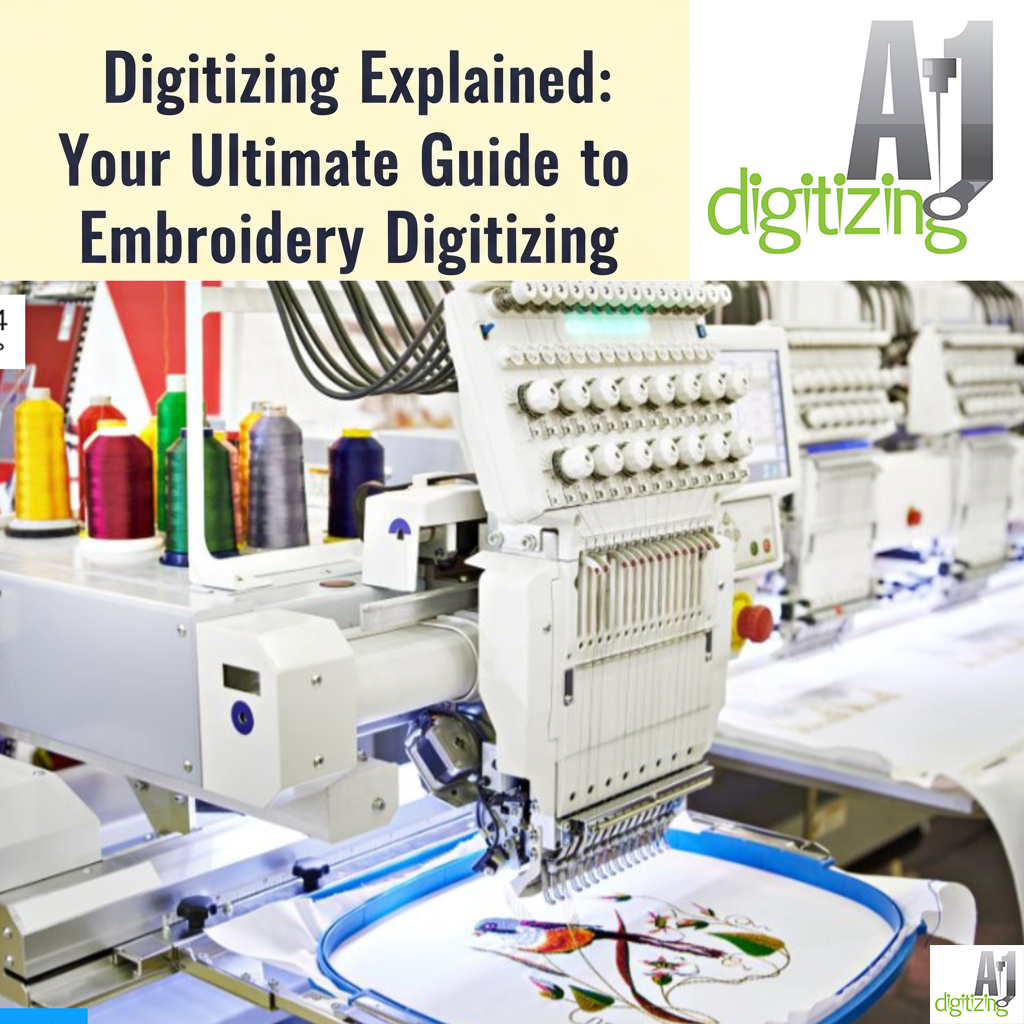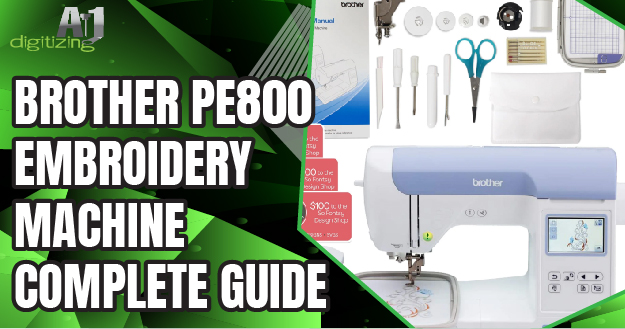
The Brother PE800 Embroidery Machine is a dedicated embroidery machine that allows users to create stunning and intricate designs with ease. With 138 built-in embroidery designs, including frame designs and lettering fonts. This machine offers a wide array of options for adding personal touches to any project. The large embroidery field allows for ample space to work on larger designs. While the embroidery arm makes it easy to maneuver and position fabric for precise stitching. The color touch LCD screen provides an intuitive and user-friendly interface. And the design editing features allow for customization and creativity.
The machine also includes a built-in memory and a USB port for importing and saving designs. With features like the automatic needle threader and numbered threading diagram, threading the machine is a breeze. The Brother PE800 Embroidery Machine comes with a 25-year limited warranty, ensuring the durability and longevity of this high-quality machine.
Table Of Contents
1. Features of the Brother PE800 Embroidery Machine
2. Design Options in Brother PE800 Embroidery Machine
3. Detail About Built-in Embroidery Designs
4. Built-in Fonts
5. Larger Design Possibilities with the Embroidery Field
6. Design Editing Features
7. Built-in Memory and USB Port for Storing and Transferring Designs
8. Setting Up the Brother PE800 Embroidery Machine
9. Numbered Threading Diagrams and Step Tutorials
10. Color LCD Display Benefits
11. Performance and Quality Results of the Brother PE800
12. Conclusion
1. Features of the Brother PE800 Embroidery Machine
The Brother PE800 is a dedicated embroidery machine that offers an extensive range of features to bring your creativity to life. With its 138 built-in embroidery designs and 11 built-in fonts, you have a wide variety of options to choose from. The large embroidery field allows you to create larger designs, giving you the freedom to experiment and create stunning projects.
One of the standout features of the PE800 embroidery machine is its color touch LCD screen. This user-friendly interface allows you to easily move, size, rotate, and mirror designs with just a touch. The screen also offers a range of editing features, such as combining patterns, changing configurations, fonts, and colors. This makes it easy to customize your designs and achieve the exact look you want.
The Brother PE800 is also equipped with a built-in memory and a USB port, allowing you to import your own custom designs. Simply connect a USB memory stick and you can easily access and embroider your own creations. This versatility makes the PE800 a truly versatile embroidery machine.
In addition to its impressive features, the Brother PE800 also comes with a range of embroidery tools. Including an embroidery foot, a seam ripper, an embroidery arm, and more. It also includes a dust cover and a user manual to help you get started.
With its advanced features and accurate stitching, the Brother PE800 is a reliable and powerful embroidery machine that allows you to create dazzling embroidery designs. Backed by a 25-year limited warranty, this machine is built to last and offers exceptional value for money.
2. Design Options in Brother PE800 Embroidery Machine
The Brother PE800 embroidery machine offers an impressive array of design options to unleash your creativity. With 138 built-in embroidery designs and 11 built-in fonts, you have a wide range of options to choose from. Whether you want to add intricate details to clothing, personalized monograms to gifts, or decorative touches to home decor items. The PE800 has something for everyone. The large embroidery field allows you to work on larger designs, giving you more flexibility and freedom in your projects.
Additionally, the design editing features on the color touch LCD screen make it easy to customize and manipulate designs to suit your individual style. With the PE800, you have the power to create stunning, one-of-a-kind embroidery pieces that are sure to impress.
3. Detail About Built-in Embroidery Designs
The Brother PE800 Embroidery Machine comes with an impressive selection of built-in embroidery designs. With a total of 138 designs to choose from, including various decorative motifs, floral patterns, and intricate borders. This machine offers a wide range of options for your embroidery projects.
These built-in designs are specifically created to be compatible with the 5″ x 7″ embroidery area, ensuring that you can work on larger designs without any limitations. Whether you’re embellishing garments, customizing home decor items, or adding personalized details to accessories. The spacious embroidery area allows you to bring your creative ideas to life.
With the Brother PE800 Embroidery Machine, you have access to a treasure trove of stunning built-in embroidery designs. That will inspire your creativity and elevate your projects to new heights.
4. Built-in Fonts
The Brother PE800 Embroidery Machine is equipped with 11 built-in fonts. Offering a wide range of styles and sizes for your embroidery projects. These fonts include popular options like script, serif, and sans-serif, allowing you to select the perfect style to complement your design.
To select and customize fonts on the PE800, simply navigate to the font menu on the color touch LCD screen. From there, you can choose the desired font style and size by using the intuitive touch controls. The machine provides multiple size options, giving you flexibility in designing text that fits perfectly within your project.
Once you have selected the desired font, you can further customize it by adjusting the spacing, density, and other settings to achieve the desired look. This gives you complete creative control over the appearance of your embroidered text.
With the built-in fonts on the Brother PE800 Embroidery Machine, you can easily add personalized text to your projects. Whether it’s monogramming initials, adding captions, or creating custom messages. The variety of styles and sizes ensures that you can achieve professional and unique results every time.
5. Larger Design Possibilities with the Embroidery Field
With its larger embroidery field, the Brother PE800 embroidery machine offers countless design possibilities. The machine has a maximum embroidery area of 5″ x 7″, allowing users to create larger and more intricate designs than ever before.
The spacious embroidery field provides ample space for adding details and embellishments, making it perfect for larger projects such as jackets, quilts, or home decor items. Whether you’re working on a simple monogram or a complex pattern. The embroidery field on the PE800 gives you the freedom to let your creativity soar.
Not only does the PE800 offer a larger embroidery field, but it also boasts an impressive maximum embroidery speed setting of 650 stitches per minute. This means you can complete your projects faster without compromising on quality or precision.
The combination of a generous embroidery field and high embroidery speed allows users to create bigger and more intricate designs with ease. The PE800 embroidery machine opens up a world of possibilities for you to create stunning and detailed designs.
With the Brother PE800 embroidery machine. You can bring your vision to life by taking advantage of its larger embroidery field and faster embroidery speed. Let your creativity shine and explore the limitless design possibilities this machine has to offer.
6. Design Editing Features
The Brother PE800 embroidery machine goes beyond just providing a spacious embroidery field and high-speed stitching capabilities. It also offers a range of design editing features that allow users to customize and enhance their embroidery projects.
One notable feature is the compatibility with the Artspira App. Which allows users to create and transfer their embroidery patterns wirelessly. This convenient app opens up endless design possibilities. Letting users turn their ideas into stunning embroideries with just a few clicks.
The PE800 also comes with 11 built-in embroidery lettering alphabet fonts. Giving users the ability to personalize their projects with beautiful lettering. With the drag and drop editing feature. Users can easily arrange and edit their designs right on the machine’s color LCD touchscreen display.
When it comes to frame designs, the PE800 offers a wide selection to choose from. From basic shapes to ornate patterns, these frame designs provide a stylish and professional touch to any embroidery project.
Included with the machine are multiple embroidery hoops of different sizes, including a large 5″ x 7″ hoop. This ensures that users have the perfect hoop for any project, whether it’s a small monogram or a large-scale design.
With a maximum embroidery area of 5″ x 7″, the PE800 provides ample space for creating intricate and detailed designs. Users can bring their creative visions to life with precision and accuracy using this versatile machine.
7. Built-in Memory and USB Port for Storing and Transferring Designs
The Brother PE800 embroidery machine is equipped with built-in memory and a USB port. Offering convenient options for storing and transferring embroidery designs.
To save designs, users can simply save them directly to the machine’s built-in memory. This allows for quick and easy access to frequently used designs. Additionally, the built-in memory eliminates the need for external devices such as USB sticks or memory cards.
For those who prefer to transfer designs from a computer, the PE800’s USB port comes in handy. By connecting the machine to a computer using a USB cable, users can easily transfer their desired designs without any hassle. This seamless connection allows for efficient sharing of embroidery patterns between devices.
To transfer designs from a computer to the PE800 using the USB port, follow these steps:
1. Connect one end of the USB cable to your computer and the other end to the USB port on the PE800.
2. Open the embroidery design on your computer and select the option to transfer it to the machine.
3. Use the software provided or compatible software to transfer the design.
4. Once the transfer is complete, disconnect the USB cable from the computer and the machine.
With its built-in memory and USB port, the Brother PE800 embroidery machine provides an easy and efficient way to store and transfer embroidery designs. Whether saving frequently used designs or importing new ones. These features offer convenience and flexibility for every embroidery enthusiast.
8. Setting Up the Brother PE800 Embroidery Machine
Setting up the Brother PE800 embroidery machine for basic embroidery is a simple and straightforward process. Here are the steps to get started:
Step1. Unpack the machine: Begin by unpacking the machine and familiarizing yourself with its components, including the embroidery arm, embroidery foot, bobbin cover, and dust cover.
Step2. Power on: Plug in the power cord and turn on the machine.
Step3. Threading the machine: To thread the machine, follow the numbered threading diagram printed on the machine. It provides clear instructions on how to properly thread the machine, including the upper thread and bobbin.
Step4. Attach the embroidery arm: Once you have threaded the machine, attach the embroidery arm securely to the machine. This arm holds the embroidery hoop in place and allows for precise embroidery.
Step5. Access step-by-step tutorials: The PE800 features a color touch LCD screen display that offers step-by-step tutorials. These tutorials guide you through various functions and techniques, making it easier to learn and navigate the machine.
By following these steps, you will have your Brother PE800 embroidery machine set up and ready for basic embroidery. Start creating beautiful designs and exploring the features and capabilities of this versatile machine.
9. Numbered Threading Diagrams and Step Tutorials
The Brother PE800 Embroidery Machine offers numbered threading diagrams and step tutorials to guide users through the setup process seamlessly. The numbered threading diagrams provide clear and easy-to-follow instructions on how to thread both the upper thread and the bobbin. These diagrams ensure that users correctly thread the machine, leading to smooth and accurate embroidery.
In addition to the threading diagrams, the machine also offers step tutorials. These step-by-step tutorials are accessible on the color touch LCD screen display of the PE800. They assist users in learning and mastering various functions and techniques of the machine. Making it easier to navigate and utilize its features effectively. Whether you are a beginner or an experienced embroiderer. These step tutorials provide valuable guidance to enhance your embroidery skills.
To access the numbered threading diagrams and step tutorials, simply power on the machine and navigate to the LCD touch screen display. From there, you can easily select and follow the instructions provided. This user-friendly feature ensures that setting up the Brother PE800 is a breeze, allowing you to start creating dazzling embroidery designs right away.
10. Color LCD Display Benefits
The Brother PE800 embroidery machine is equipped with a color LCD display that allows users to preview their designs before starting the embroidery process. This innovative feature provides a visual representation of how the final embroidery will look. Ensuring accuracy and allowing users to make any necessary adjustments before sewing it out.
The color LCD display shows a detailed and vibrant image of the design, giving users the opportunity to see how different color choices will appear on the fabric. This feature is particularly beneficial when working with complex or intricate designs. As it allows users to assess the overall look and make any desired changes. By being able to see a visual representation of the design. Users can ensure that their embroidery will meet their expectations and achieve the desired outcome.
The design preview on the color LCD display also helps users avoid any costly mistakes or wasted materials. They can experiment with different thread colors, stitch patterns, and design placements without actually stitching them out. This allows for more efficient editing and eliminates the risk of having to undo and redo any stitching.
11. Performance and Quality Results of the Brother PE800
The Brother PE800 embroidery machine delivers exceptional performance and quality results. Making it a top choice for embroidery enthusiasts of all skill levels. With its dedicated embroidery design functionality. This machine is designed to produce stunning embroidery with precision and ease.
The Brother PE800 consistently delivers high-quality embroidery with exquisite detail. Its automatic needle threader and numbered threading diagram make setup a breeze, while the included embroidery foot ensures accurate stitching. Additionally, the machine’s color LCD screen provides a vibrant and clear display of designs. Allowing users to preview their creations before stitching and making any necessary adjustments.
Overall, the Brother PE800 embroidery machine is a powerhouse that combines performance, versatility, and quality. With its user-friendly touch screen interface, extensive design options, and exceptional embroidery results. It is a truly remarkable embroidery machine that enables users to bring their creative visions to life.
12. Conclusion
In conclusion, the Brother PE800 Embroidery Machine is a remarkable tool for embroidery enthusiasts, offering an extensive range of features and design options. With 138 built-in embroidery designs and 11 fonts, it provides endless creative possibilities. The color touch LCD screen and design editing features make customization a breeze. The larger embroidery field allows for more significant and intricate designs. The built-in memory and USB port add convenience. While the machine’s setup is straightforward with the help of numbered threading diagrams and step tutorials.
With its performance and quality results, backed by a 25-year warranty. The Brother PE800 is a must-have for anyone seeking top-notch embroidery. Elevate your embroidery game today with our Embroidery Digitizing Services!
FAQs (Frequently Asked Questions)
Q1: How many built-in embroidery designs does the Brother PE800 have?
The Brother PE800 comes with 138 built-in embroidery designs.
Q2: What is the maximum embroidery area of the PE800?
The maximum embroidery area of the PE800 is 5″ x 7″.
Q3: Can you import custom designs into the Brother PE800?
Yes, you can import custom designs using the built-in USB port.
Q4: How many built-in fonts does the PE800 have?
The Brother PE800 is equipped with 11 built-in fonts.
Q5: What is the maximum embroidery speed of the PE800?
The PE800 has a maximum embroidery speed of 650 stitches per minute.