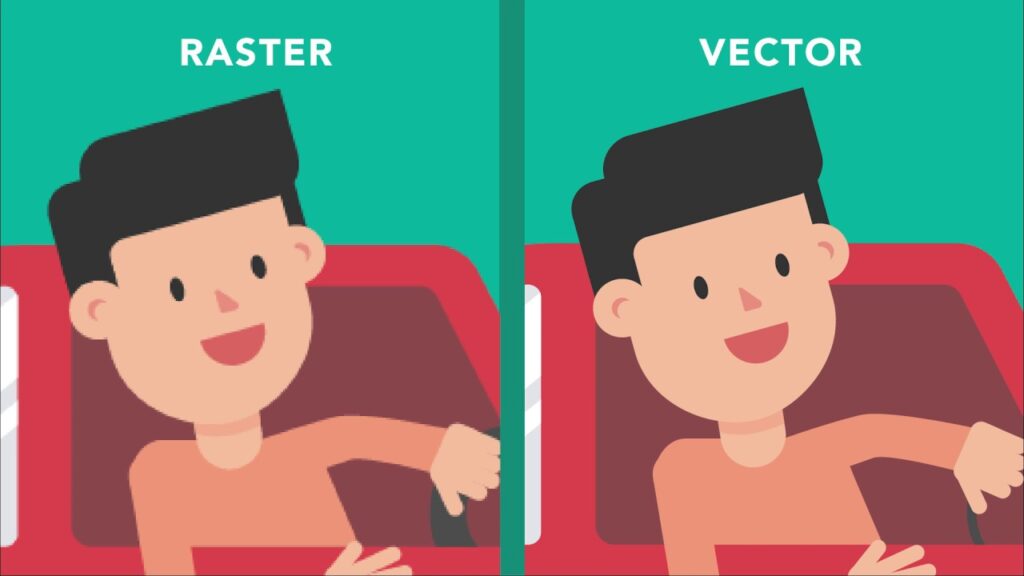
Vector graphics are widely used in various design fields due to their scalability and flexibility. However, there are common mistakes that designers often make when working with vector graphics. Here’s a deep dive into nine of these mistakes and how to avoid them:
1. Ignoring File Formats Compatibility
One common mistake is not considering the compatibility of file formats across different software and platforms. Ensure that you save your vector graphics in formats like SVG (Scalable Vector Graphics), EPS (Encapsulated PostScript), or AI (Adobe Illustrator) to maintain compatibility with various applications and systems.
2. Using Too Many Anchor Points
Overuse of anchor points can make your vector graphics complex and difficult to edit. Aim to create smooth curves and shapes with minimal anchor points to maintain simplicity and ease of editing. Be mindful of the balance between precision and simplicity.
3. Not Organizing Layers Properly
Disorganized layers can make it challenging to navigate and edit your vector graphics, especially in complex projects. Use descriptive layer names, group related elements, and organize them logically to streamline your workflow and enhance efficiency.
4. Ignoring Bezier Curve Mastery
Bezier curves are fundamental to creating smooth and precise vector shapes. Mastering Bezier curve manipulation tools in vector graphics software (such as Adobe Illustrator’s Pen tool) is crucial for creating complex shapes accurately. Practice using Bezier handles to control curve direction and smoothness effectively.
5. Neglecting Alignment and Distribution
Poor alignment and distribution can result in asymmetrical and unbalanced designs. Utilize alignment and distribution tools in vector graphics software to ensure elements are properly aligned along vertical, horizontal, or custom axes. This maintains visual harmony and coherence within your designs.
6. Disregarding Color Management
Inconsistent color usage can lead to visual inconsistencies and confusion in your vector graphics. Establish a cohesive color palette and adhere to it consistently throughout your design. Pay attention to color modes (RGB for digital, CMYK for print) and ensure proper color management for accurate reproduction across different mediums.
7. Scaling Incorrectly
Vector graphics are scalable without loss of quality, but improper scaling can distort shapes and compromise visual integrity. When scaling vector graphics, maintain aspect ratios to prevent distortion and ensure proportions remain intact. Use vector editing software’s transform tools or scale proportionally options to scale uniformly.
8. Forgetting About Accessibility
Accessibility considerations are often overlooked in vector graphic design. Ensure your designs are accessible to users with visual impairments by incorporating alternative text for images, using high contrast colors, and avoiding color combinations that are difficult to read for color-blind individuals.
9. Not Saving Backups
Failing to save backups of your vector graphics files can result in data loss and setbacks in case of file corruption or accidental changes. Establish a backup routine by saving iterative versions of your work and utilizing cloud storage or external drives to safeguard against potential data loss.
By avoiding these common mistakes and implementing best practices in vector graphic design, you can create high-quality, scalable, and visually compelling designs effectively.
Conclusion
Mastering vector graphics entails navigating common pitfalls to deliver polished designs. By prioritizing file format compatibility, efficient layer organization, and precision in Bezier curve manipulation, designers can enhance workflow efficiency. Attention to color management, accessibility, and proper scaling ensures cohesive and accessible designs. Additionally, maintaining backups safeguards against potential data loss.
These practices not only benefit digital applications but also extend to services like embroidery digitizing, ensuring seamless translation of designs to tangible products through our embroidery services.
FAQs (Frequently Asked Questions)
Q1: What are some common mistakes to avoid when working with vector graphics?
Common mistakes include ignoring file format compatibility, using too many anchor points, and neglecting proper layer organization.
Q2: Why is mastering Bezier curve manipulation important in vector graphic design?
Bezier curve mastery ensures precise and smooth shape creation, enhancing the overall quality of vector graphics.
Q3: How can alignment and distribution tools improve vector graphic design?
Alignment and distribution tools help maintain symmetry and balance in designs, ensuring visual coherence and harmony.
Q4: Why is color management crucial in vector graphic design?
Proper color management ensures consistency in color usage and reproduction across different mediums, enhancing the overall quality of designs.
Q5: What role do backups play in vector graphic design?
Backups safeguard against potential data loss, providing a safety net in case of file corruption or accidental changes during the design process.
