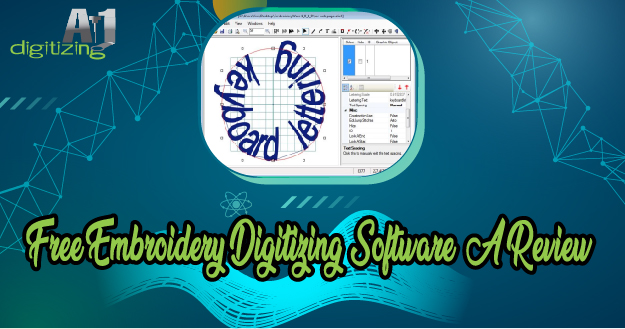Free Embroidery digitizing software allows users to create and edit designs for embroidery machines. It is a powerful tool that enables individuals to transform their ideas into stunning embroidery projects. In this article, we will provide an overview of free embroidery digitizing software options available, giving you the ability to explore the world of embroidery without breaking the bank. Whether you are a beginner or an experienced embroiderer, these software programs offer a wide range of features and functionalities to suit your needs.
From basic editing tools to advanced features such as animated stitch-out previews and hoop selection, these software options have you covered. So, let’s dive into the world of free embroidery digitizing software and unleash your creativity.
Table Of Contents
Benefits of Free Embroidery Digitizing Software
Types of Free Embroidery Digitizing Software
List Of Top 8 Free Embroidery Digitizing Software
1. Inkscape and Ink/Stitch
2. dime Embroidery Toolshed
3. 2Stitch Organizer
4. Embrilliance Express
5. Bernina Artlink 8
6. StitchBuddy
7. Embroidery Explorer
8. Embird Embroidery Software
Features of Free Embroidery Digitizing Software
Conclusion
FAQs (Frequently Asked Questions)
Benefits of Free Embroidery Digitizing Software
Free embroidery digitizing software offers numerous benefits to both beginners and experienced embroiderers. These software programs are designed to convert existing embroidery designs into digital files that can be easily read and stitched by embroidery machines.
One of the greatest advantages of using free embroidery digitizing software is its cost-effectiveness. As the name suggests, these programs are available for free, allowing users to save money without compromising on the quality of their designs. Additionally, they often come with a wide range of features that are comparable to paid software. Making them a great option for those on a budget.
Another benefit of free embroidery digitizing software is its utility. These programs provide users with a variety of tools, such as hoop selection, path tools, and basic editing features. Which allows for easy customization and modification of embroidery designs. This flexibility enables users to create unique and personalized designs, making their projects stand out.
Moreover, free embroidery digitizing software often supports multiple embroidery file formats. Allowing users to work with different embroidery machines and easily share their designs with others. It also provides a wide range of stitch types, including cross stitch and sfumato stitch, giving users the ability to create intricate and detailed designs.
Types of Free Embroidery Digitizing Software
There are several types of free embroidery digitizing software available that cater to different needs and skill levels. Some software offers basic editing tools and functions, suitable for beginners who are just starting out in embroidery digitizing. This type of software typically includes features such as resizing, rotating, and adjusting colors.
For those who have more experience and want to explore advanced features. There are free embroidery digitizing software options available that offer more tools and capabilities. These software programs may include features such as stitch editing, custom digitizing tools, and even the ability to create embroidered appliques.
List Of Top 8 Free Embroidery Digitizing Software
1. Inkscape and Ink/Stitch
2. dime Embroidery Toolshed
3. 2Stitch Organizer
4. Embrilliance Express
5. Bernina Artlink 8
6. StitchBuddy
7. Embroidery Explorer
8. Embird Embroidery Software
1. Inkscape and Ink/Stitch
Inkscape, a renowned vector graphics editor, pairs perfectly with the open-source embroidery digitizing tool. Ink/Stitch and Inkscape provides a versatile platform for designing vector graphics and illustrations. When coupled with Ink/Stitch, it transforms into a capable embroidery digitizing software. Users can easily convert their Inkscape vector designs into embroidery files.
Ink/Stitch offers various embroidery-specific features like stitch generation, lettering, and more. This combination of Inkscape and Ink/Stitch is a cost-effective and accessible choice for those who want to delve into embroidery digitization using a familiar graphics design tool.
2. Dime Embroidery Toolshed
Dime Embroidery Tool Shed is a comprehensive embroidery software package that equips users with an array of tools for creating, editing, and managing embroidery designs. This software boasts features for customization, lettering, monogramming, and even incorporates unique embroidery techniques like Mylar and Appliqué.
It’s an ideal choice for enthusiasts and professionals alike, offering user-friendly interfaces and a vast library of pre-digitized designs. With Dime Embroidery Toolshed, you can bring your embroidery ideas to life and add a professional touch to your projects.
3. 2Stitch Organizer
2Stitch Organizer is a user-friendly embroidery design management software designed to simplify the organization and sorting of embroidery files. It allows users to categorize, search, and preview their embroidery designs efficiently. This tool is especially handy for those with extensive embroidery design collections. Enabling them to locate and access their designs with ease. It also aids in keeping track of design details and project progress.
2Stitch Organizer streamlines the design management process. Making it a valuable asset for embroidery enthusiasts looking to maintain an organized digital embroidery library.
4. Embrilliance Express
Embrilliance Express is a user-friendly embroidery software ideal for beginners. It simplifies basic design tasks like resizing, repositioning, and editing stitch colors. The software offers essential features for customizing embroidery designs without overwhelming users with complex tools.
Embrilliance Express is a cost-effective choice for hobbyists and those looking to explore embroidery design customization without delving into intricate digitizing techniques.
5. Bernina Artlink 8
Bernina Artlink 8 is a free embroidery software designed for use with Bernina embroidery machines. It provides a platform for managing and editing embroidery designs. Users can adjust colors, view stitch previews, and even re-sequence design elements. While it doesn’t offer advanced digitizing features. It’s a handy tool for Bernina machine owners to organize and modify their embroidery designs before stitching them out.
6. StitchBuddy
StitchBuddy is a versatile embroidery software for Mac users. It supports various embroidery file formats and provides tools for viewing, editing, and converting designs. Users can easily customize stitch parameters, merge multiple designs, and even visualize designs in 3D Puff Embroidery. StitchBuddy is a valuable tool for Mac enthusiasts, offering a user-friendly experience and essential design editing features.
7. Embroidery Explorer
Embroidery Explorer is a basic, yet useful embroidery design management software. It aids in organizing and sorting embroidery files, making it easy to locate and access designs for stitching. With its simple interface, it caters to hobbyists and enthusiasts looking for an uncomplicated solution to manage their embroidery design collections.
8. Embird Embroidery Software
Embird is a comprehensive embroidery software offering a range of tools for design creation, editing, and management. It provides features for digitizing, resizing, lettering, and much more. Embird is well-suited for users seeking a powerful and flexible embroidery software solution. It’s a versatile choice for hobbyists and professionals who want to exercise full creative control over their embroidery designs and projects.
Features of Free Embroidery Digitizing Software
When it comes to embroidery digitizing, having the right software can make all the difference. In this section, we will explore some of the key features of free embroidery digitizing software that can help bring your designs to life. From embroidery file compatibility to font integration and more, these software options offer a wide range of tools and capabilities to suit your embroidery needs.
Whether you’re a beginner looking to explore the world of embroidery or an experienced designer in search of new software, this list provides a great starting point for finding the perfect embroidery digitizing software. Let’s dive in and discover the amazing features that these free software options have to offer.
1. Hoop Selection
Hoop selection is an essential feature offered by free embroidery digitizing software that allows users to choose the appropriate size and shape for their embroidery designs. This feature considers the embroidery machine brand and the size of the design to ensure accurate stitching and a successful outcome.
When selecting a hoop, it is important to consider the embroidery machine brand. Different machines have specific hoop sizes and shapes that are compatible with their system. By selecting the correct hoop for your machine, you can ensure optimal performance and avoid any potential issues during the embroidery process.
Additionally, the size of the design plays a crucial role in hoop selection. Free Embroidery digitizing software provides a wide range of hoop sizes to accommodate various design dimensions. Selecting a hoop that matches the size of your design will allow for precise placement and prevent any unnecessary distortion or cropping.
2. Path Tool
When it comes to free embroidery digitizing software, one of the essential tools to have in your arsenal is the Path Tool. This tool allows users to create and edit complex paths for embroidery designs with precision and ease.
The Path Tool is a powerful feature that enables users to define the exact path that the embroidery machine will follow to stitch out intricate designs. With this tool, you can easily create complex shapes, curves, and outlines, ensuring that every stitch is placed precisely where it needs to be.
Whether you’re digitizing a logo, a decorative pattern, or a detailed artwork. The Path Tool gives you the flexibility to manipulate and fine-tune the path to match your desired design. You can edit the path’s curvature, adjust the stitch density, and even add or remove nodes to optimize the embroidery outcome.
This tool is especially helpful when digitizing intricate designs that require precise stitching. By using the Path Tool, you can ensure that every stitch is accurately placed, resulting in a high-quality embroidery output.
3. Editing Tools
Editing tools play a crucial role in free embroidery digitizing software, allowing users to customize and fine-tune their embroidery designs. These tools offer a range of functions and capabilities to ensure that the designs perfectly meet the user’s requirements.
One of the key editing tools is the Path Tool, which enables users to define the exact stitching path for intricate designs. By manipulating and adjusting the curvature of the path, users can ensure that every stitch is accurately placed. Additionally, the Path Tool allows users to optimize the stitch density and add or remove nodes to further fine-tune the design.
Another important editing tool is the Color Selector, which allows users to easily select and customize thread colors for each element in the design. This tool ensures that the embroidery design matches the user’s preferences or brand requirements.
The Edit Tool is also an essential feature that provides various functions for editing and modifying embroidery designs. With this tool, users can resize or scale the designs, rotate or mirror them, and adjust individual elements within the design.
4. Basic Editing
Basic Editing in free embroidery digitizing software provides users with essential features and functions to modify and enhance their designs. One of the fundamental capabilities is resizing. Which allows users to adjust the size of the embroidery design according to their preferences or project requirements. This feature ensures that the design fits perfectly on the chosen embroidery fabric or hoop.
Another essential editing capability is the ability to change thread colors. The software enables users to easily select and customize thread colors for different elements within the design. This feature allows users to match the embroidery design to their desired color scheme or brand requirements.
Free embroidery digitizing software also enables users to merge designs. This feature allows users to combine multiple designs into one, creating unique and customized embroidery patterns. By merging designs, users can create more complex and intricate designs by combining various elements.
5. Wide Range of Options for Different Needs
When it comes to free embroidery digitizing software, there is a wide range of options available that cater to different needs. These software offer basic editing capabilities as well as advanced features and a variety of embroidery customizations.
One popular software is Hatch Embroidery, which offers basic editing tools such as resizing, rotating, and mirroring. It also provides advanced features like the ability to create unique stitch types and a variety of digitizing tools for manual digitizing. Hatch Embroidery also has a wide range of pre-made designs and fonts for users to choose from.
Another option is Embrilliance Embroidery Software, which stands out for its focus on ease of use and versatility. It offers a 30-day free trial period and provides features like a path tool for editing vector-based designs, embroidery file format conversions, and an animated stitch-out preview that helps users visualize their designs before stitching.
For those who require more intricate designs, Bernina Embroidery Software is a great choice. It offers advanced features like sfumato stitch, which creates realistic shading effects, and the ability to create complex designs with multiple layers and colors. It also includes a wide range of embroidery machine brands and hoop selection options.
No matter your specific requirements, there is free embroidery digitizing software available to meet your needs. Whether you need basic editing tools, advanced features, or a wide range of customizations, these software options provide unique features to help you create amazing embroidery designs.
6. Animated Stitch-Out Preview
One impressive feature offered by free embroidery digitizing software is the Animated Stitch-Out Preview. This feature allows users to view a simulated stitch-out of their embroidery design before actually stitching it onto fabric.
With the animated stitch-out preview, users can visualize the final result of their design and make any necessary adjustments. It provides a realistic representation of how the stitches will appear on the fabric. Giving users a clear idea of the design’s size, placement, and overall look.
This feature is particularly helpful in ensuring that the embroidery design meets the user’s expectations and avoids any potential mistakes. Users can easily identify areas that may require optimization or changes. Allowing them to make adjustments and perfect their design before starting the actual embroidery process.
By using the animated stitch-out preview, users can save time, effort, and materials by avoiding potential errors or dissatisfaction with the final result. It is an invaluable tool for any embroidery enthusiast or professional digitizer. Offering a visual aid to bring their embroidery designs to life.
Conclusion
In conclusion, free embroidery digitizing software is a valuable resource for both beginners and experienced embroiderers. These programs offer cost-effective solutions that don’t compromise on quality. With features ranging from hoop selection to path tools and basic editing, they provide a wide array of tools to customize and modify embroidery designs. The flexibility to work with various file formats and stitch types enables users to create intricate and unique designs.
Whether you’re just starting or seeking advanced features, there’s a software option that caters to your needs. Hatch Embroidery, Embrilliance, and Bernina Embroidery Software are just a few examples of the diverse choices available. Furthermore, the Animated Stitch-Out Preview helps users visualize their designs, ensuring they meet expectations.
For those interested in embroidery digitizing services, these software options serve as a great starting point to unleash your creativity. So, explore these free embroidery digitizing tools and start crafting your own stunning embroidery projects today. Don’t hesitate to reach out for professional embroidery digitizing services if you require assistance in bringing your designs to life.
FAQs (Frequently Asked Questions)
Q1: What is the primary purpose of free embroidery digitizing software?
Free embroidery digitizing software is primarily used to create and edit designs for embroidery machines, allowing users to transform their ideas into stunning embroidery projects.
Q2: What are the benefits of using free embroidery digitizing software?
The benefits of using free embroidery digitizing software include cost-effectiveness, a wide range of features comparable to paid software, and the ability to customize and modify embroidery designs easily.
Q3: What types of users do free embroidery digitizing software cater to?
Free embroidery digitizing software caters to both beginners and experienced embroiderers. There are software options for various skill levels and needs.
Q4: Can you name some of the top free embroidery digitizing software options?
Some of the top free embroidery digitizing software options mentioned in the article include Inkscape and Ink/Stitch, Dime Embroidery Toolshed, 2Stitch Organizer, Embrilliance Express, Bernina Artlink 8, StitchBuddy, Embroidery Explorer, and Embird Embroidery Software.
Q5: What is the significance of the Animated Stitch-Out Preview in free embroidery digitizing software?
The Animated Stitch-Out Preview is a valuable feature that allows users to visualize how their embroidery design will appear when stitched on fabric before the actual embroidery process. This feature helps users make necessary adjustments and avoid potential errors in their designs.